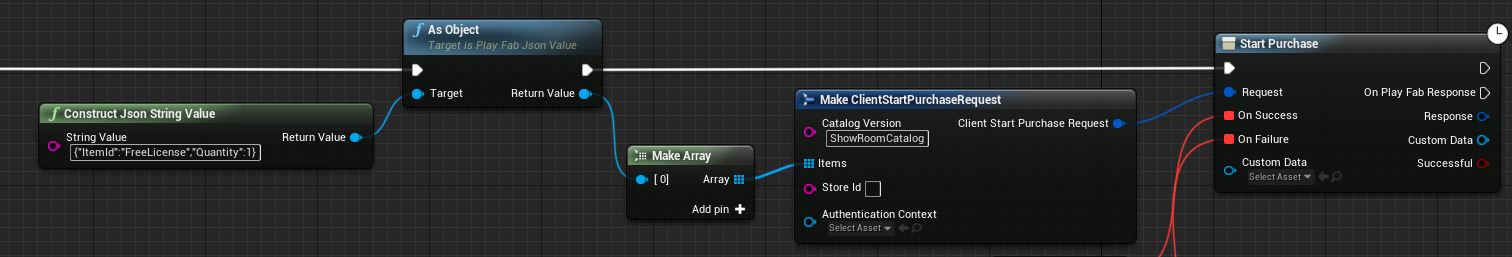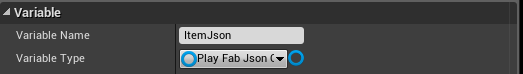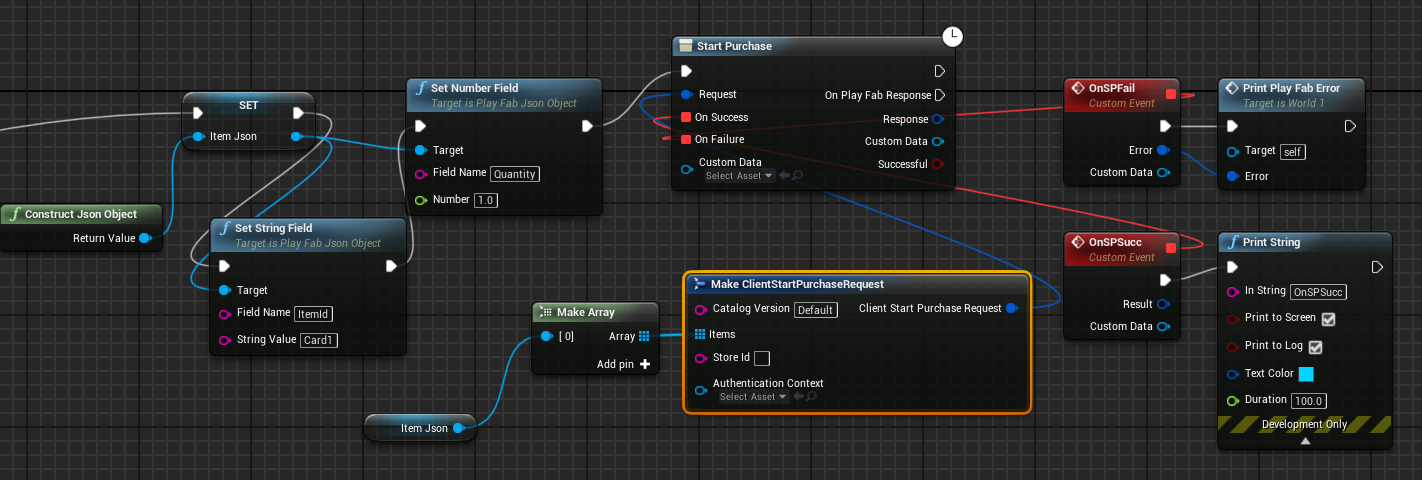Hi
I'm at the StartPurchase implementation where I have to say what item was purchased. I can't figure out how to correctly create that item.
Based on the API documentation I can (have to) set Annotation, ItemId, Quantity and UpgradeFromItems.
Checking out forum C++ implementations people only set ItemId and Quantity.
Whatever I try I get "Invalid input parameters".
This is what I tried last but with the same result.