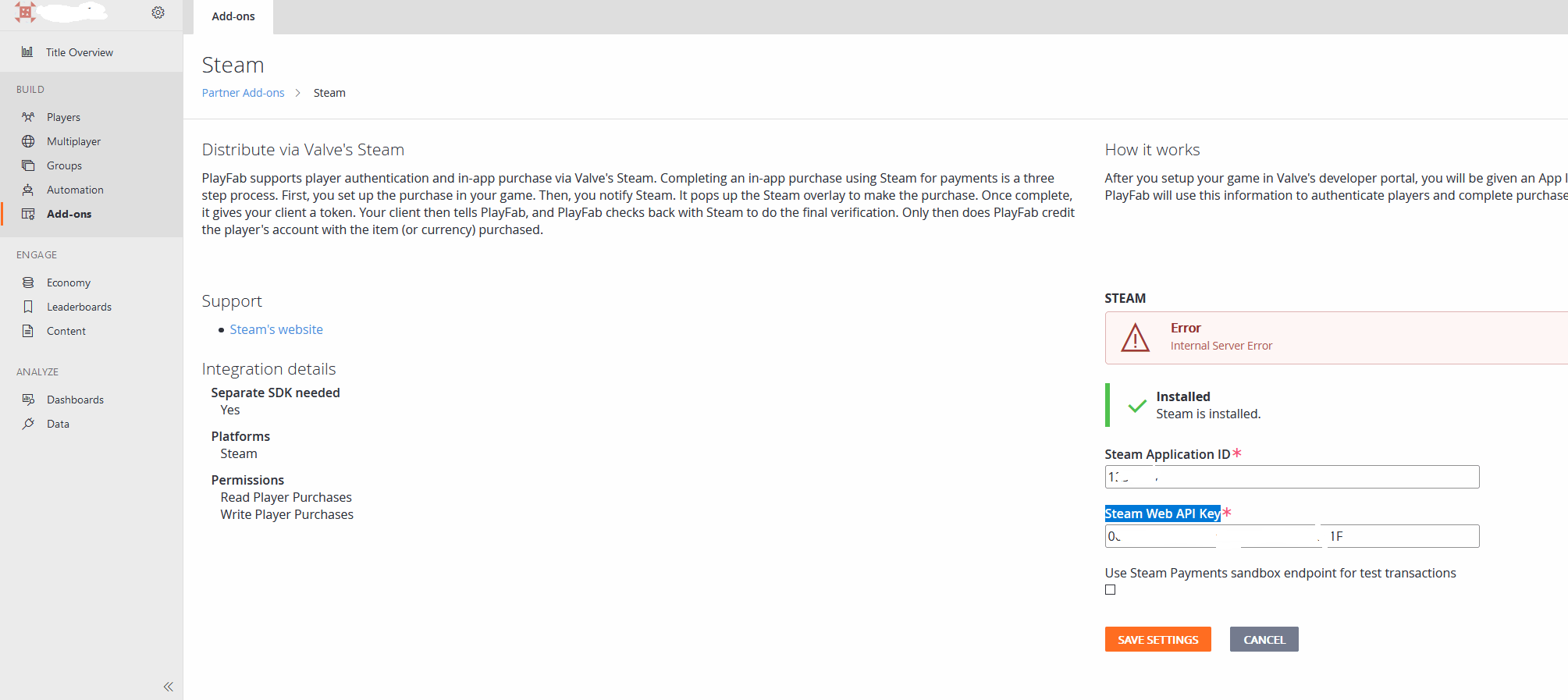
Hello,
When I try to add the Steam add-on and I provide the Appid and the Steam Web API key it throws an error but shows as the Steam add-on as active. When I try to check or uncheck the "Use Steam Payments sandbox endpoint for test transactions", I get "Internal Server Error."


