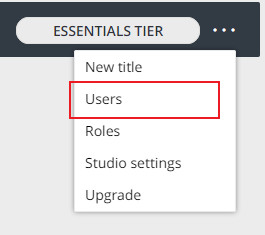Hi,
I just registered and when I would like to check the boxes of the dashboard for the Admin or other users ( economy, players, content, add-ons etc)... I cannot check them.
Neither, I cannot change the name of the Admin. It remains Admin.
In addition, my teammate does not have access to the studio Playfab and it asks him to create a new account / game?
Any idea how I can fix this?
Thank you.