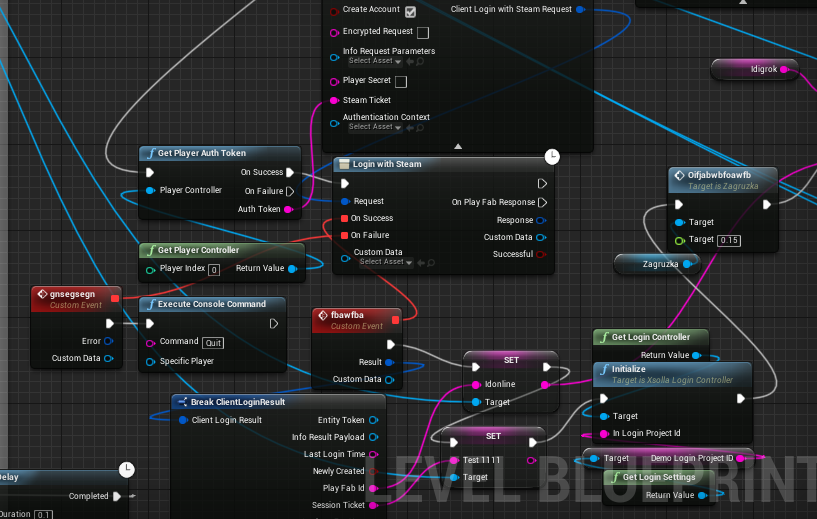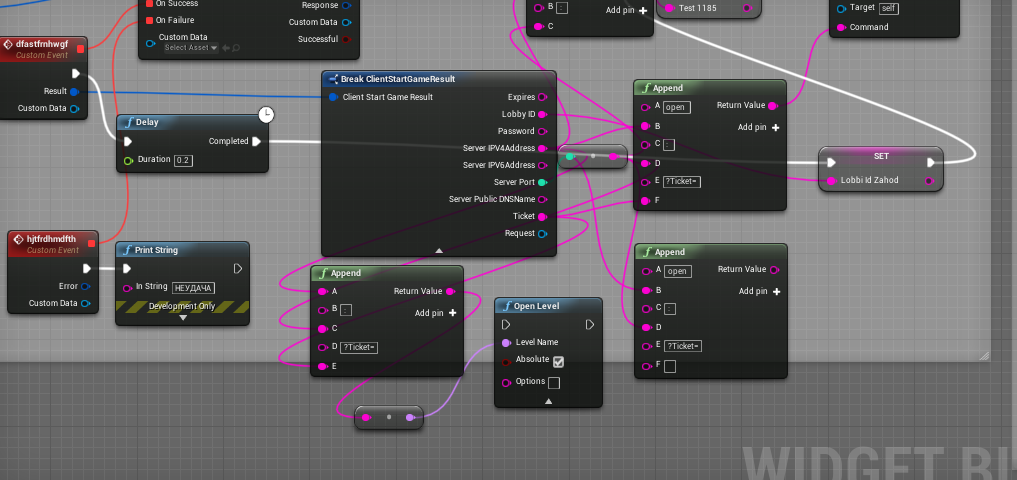Hello. After connecting Steam, the server throws me. There is one error in the logs
"LobbyId":["No ExternalMatchmakerEndpoint associated with the game. This API may only be used with games started with the Matchmaker/StartGame API."]
Without Steam, I can go to the server and play