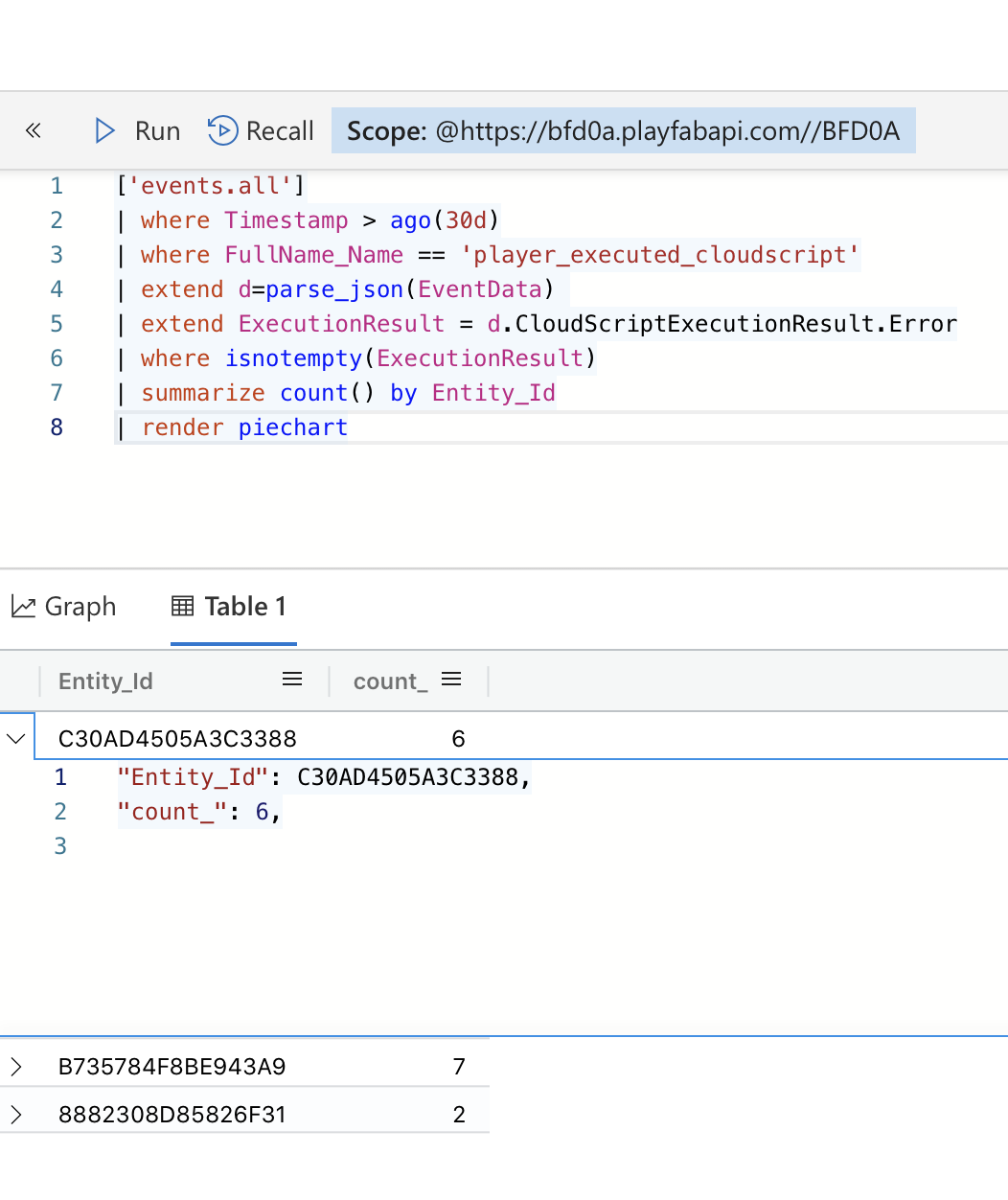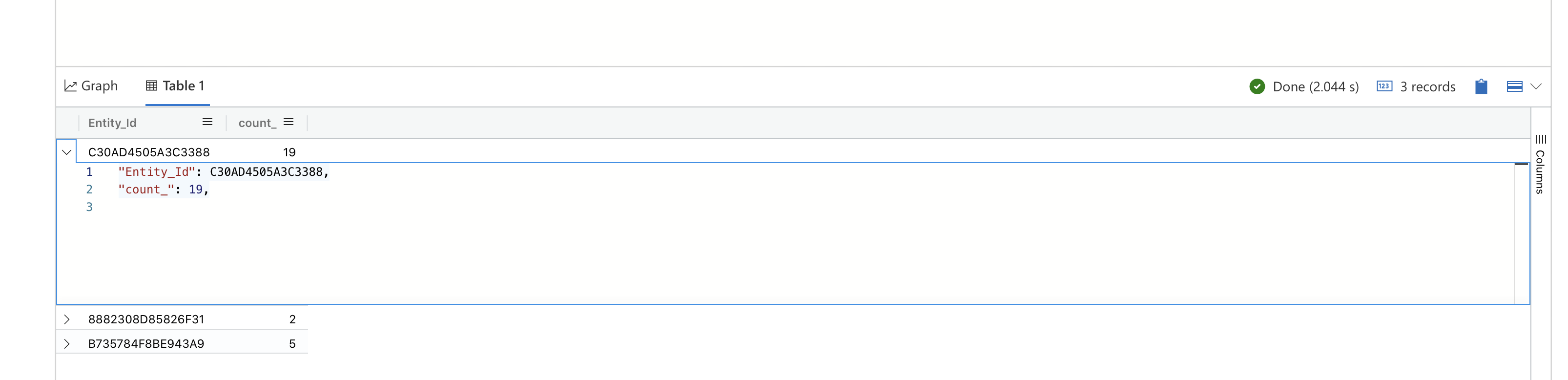How can I only display the failed events in Event History?
For example, I want to display all the failed player_executed_cloudscript events. But Event History is displaying SUCCESS and FAILED player_executed_cloudscript events. What am I doing wrong?
How can I use "Sum by" and "Group by" to sort the failed player_executed_cloudscript events by error message or by player or both together player and error message?
I want to find out how which error message occurs the most.
I want to find out which players(PlayFabId) got the most error messages.
In addition, I want to find out how often a certain error message occurs by a certain player, because maybe it's possible that only certain players get more often a certain error message.
I have tried these settings but it's not working because it displays SUCCESS and FAILED player_executed_cloudscript events):
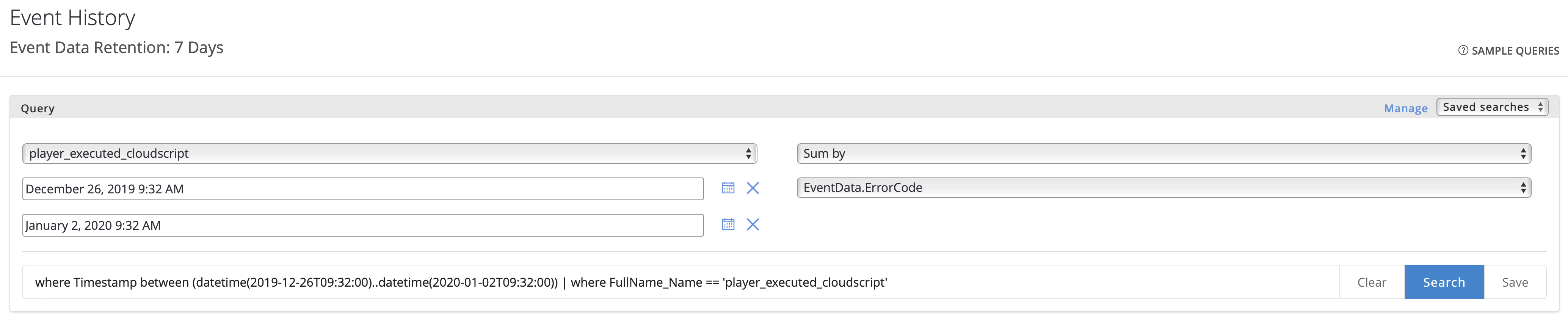
In addition, how can I display all the failed player_executed_cloudscript events in the Explorer (Preview)?
My code just displays how often a certain player triggered the player_executed_cloudscript event during the last 30 days. But I need to know how many times a cloud script failed and I want to sort it by player and type of error message if possible. After that, I want to evaluate the cloud script functions that failed.
['events.all'] | where Timestamp > ago(30d) | where FullName_Name == 'player_executed_cloudscript' | summarize count() by Entity_Id, FullName_Name | order by count_ desc | render piechart