Hello PlayFab team,
I'm trying to guess what is happening exactly with some API error events (receipt validation errors), but I haven't found them at any part but in the dashboard graphics (TitleId:237F):
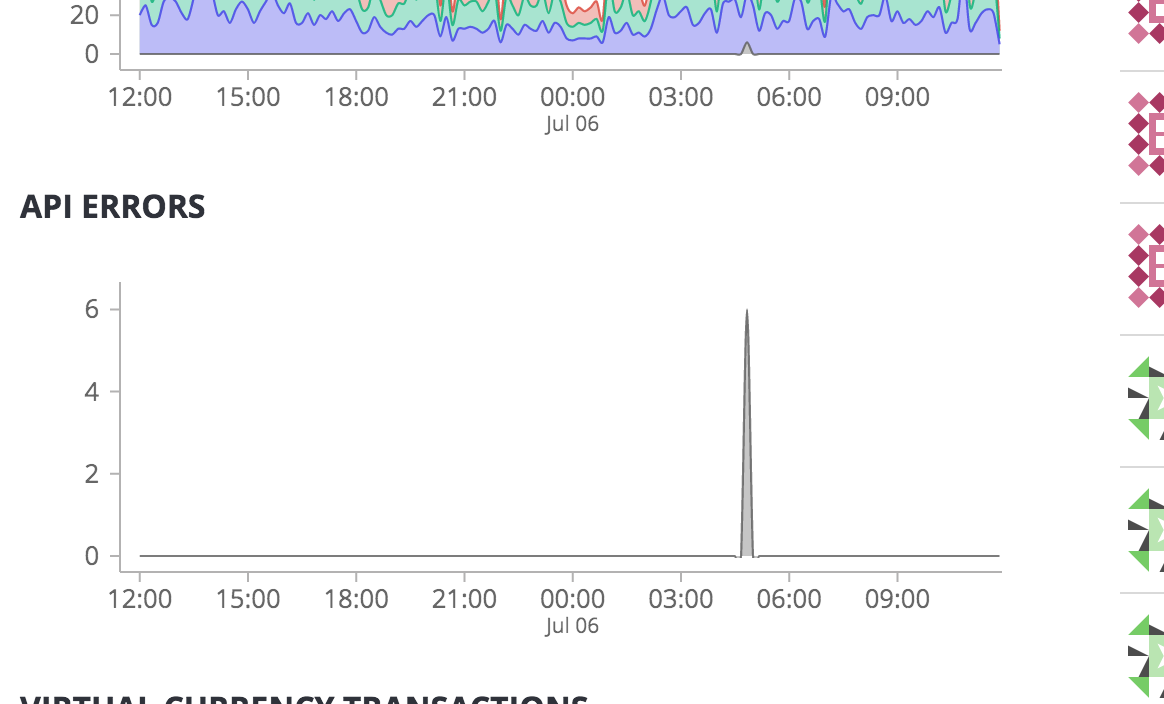
Is there any way for me to obtain all the information about that API errors events?
Thank you for your time


