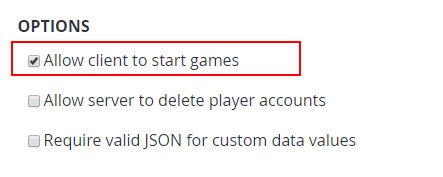Hi,
I'm playing around with Matchmaking and I can successfully queue and get into a match. For now I just deployed to one region and added a fixed latency value for that region into the "latencies" matchmaking attribute. This seemed to be required for the mandatory region selection rule in matchmaking.
To be able to deploy to different regions (only one per build for now) I added all the playfab regions into the latencies array with the same latency value too. Suddenly I could not connect anymore. The clients where getting the "Waiting for Server" status but never got into a match.
I narrowed it down to one region in the latencies arrays that caused this: "SouthAfricaNorth". As soon as this region is part of the latencies attribute server allocation doesn't work for me anymore.
Do you have any idea why this happens?
Also I'm wondering how the client is supposed to get to the relevant regions to ping them to get latency values. The only API I found was GetGameServerRegions but what should be supplied as "BuildVersion"?
Regards
Markus