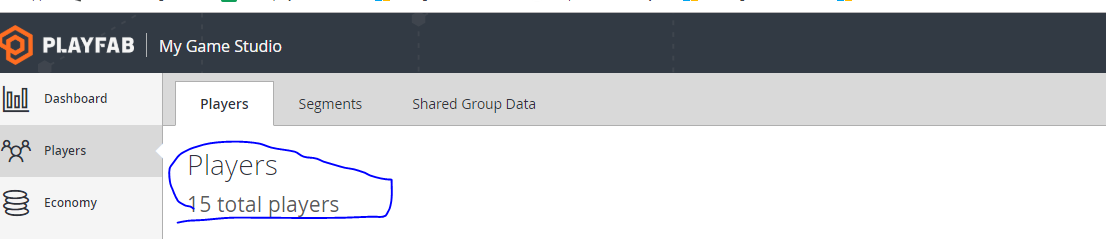i want to display a friend list??
image:
i have 15 player
i want to send a request player1->player2 before display a friend list??
i alreay login successfully.
Code:
PlayFabLogin.cs
List<FriendInfo> _friends = null;
public void Login(string username, string password)//login(2)
{
LoginWithPlayFabRequest request = new LoginWithPlayFabRequest();
//playerprefs for login
//PlayerPrefs.GetString("Username", username);
PlayerPrefs.GetString("Password", password);
PlayerPrefs.GetString("Email", username);
request.Username = username;
request.Password = password;
PlayFabClientAPI.LoginWithPlayFab(request, OnLoginSuccess, OnError);
DisplayFriends(_friends); //when player login then display a friend list
GetFriends();
}
void DisplayFriends(List<FriendInfo> friendsCache)
{
friendsCache.ForEach(f => Debug.Log(f.FriendPlayFabId));
}
void DisplayPlayFabError(PlayFabError error)
{
Debug.Log(error.GenerateErrorReport());
}
void DisplayError(string error)
{
Debug.LogError(error);
}
void GetFriends()
{
PlayFabClientAPI.GetFriendsList(new GetFriendsListRequest
{
IncludeSteamFriends = false,
IncludeFacebookFriends = false
}, result => {
_friends = result.Friends;
DisplayFriends(_friends); // triggers your UI
}, DisplayPlayFabError);
}
code:
PlayFabSharedSettings.cs
using UnityEngine;
using PlayFab;
#if UNITY_5_3_OR_NEWER
[CreateAssetMenu(fileName = "PlayFabSharedSettings", menuName = "PlayFab/CreateSharedSettings", order = 1)]
#endif
public class PlayFabSharedSettings : ScriptableObject
{
public string TitleId=""; //here which title id enter
internal string VerticalName = null;
#if ENABLE_PLAYFABSERVER_API || ENABLE_PLAYFABADMIN_API || UNITY_EDITOR
public string DeveloperSecretKey;
#endif
public string ProductionEnvironmentUrl = "";
#if UNITY_2017_2_OR_NEWER
public WebRequestType RequestType = WebRequestType.UnityWebRequest;
#else
public WebRequestType RequestType = WebRequestType.UnityWww;
#endif
public string AdvertisingIdType;
public string AdvertisingIdValue;
public bool DisableAdvertising;
public bool DisableDeviceInfo;
public bool DisableFocusTimeCollection;
public int RequestTimeout = 2000;
public bool RequestKeepAlive = true;
public bool CompressApiData = true;
public PlayFabLogLevel LogLevel = PlayFabLogLevel.Warning | PlayFabLogLevel.Error;
public string LoggerHost = "";
public int LoggerPort = 0;
public bool EnableRealTimeLogging = false;
public int LogCapLimit = 30;
}