This occurs when uploading new asset in Servers 2.0 Preview. We've tried in multiple projects on both Chrome and Edge and get the same error.
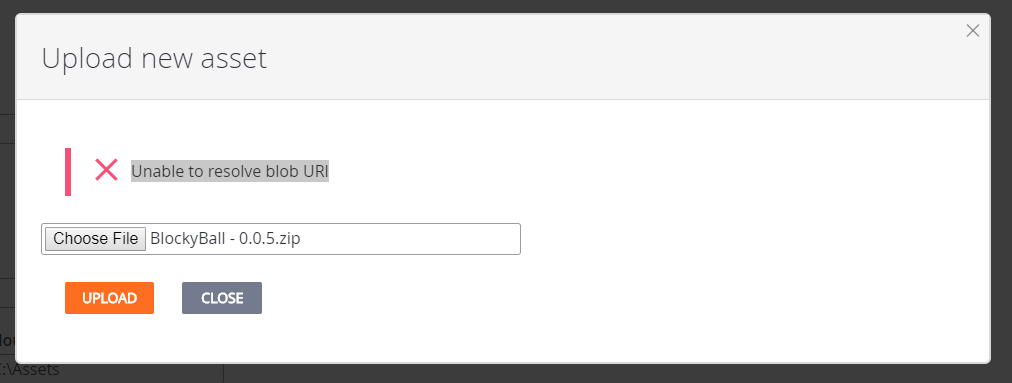
This occurs when uploading new asset in Servers 2.0 Preview. We've tried in multiple projects on both Chrome and Edge and get the same error.
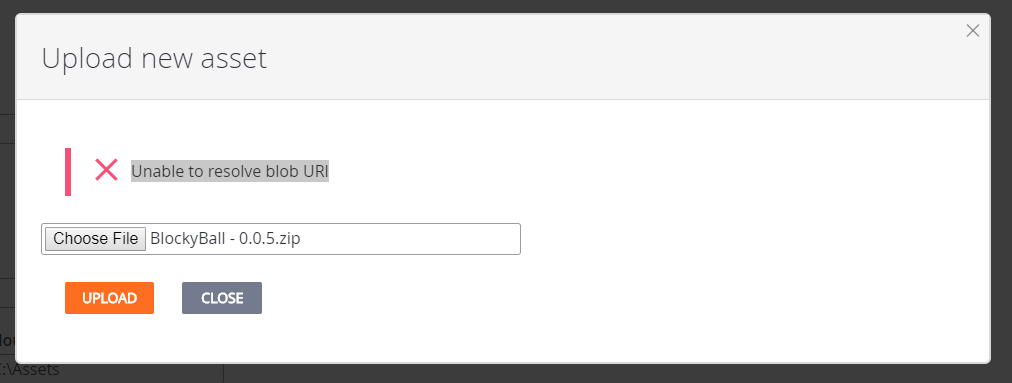
Based on recent feedback from customers, we have updated the validation logic for asset file names. The new validation logic accepts the following:
The characters allowed are alphanumeric, underscore, period, and hyphen.
It looks like you may need to remove the spaces in your file name.
,Based on feedback from customers, we updated the validation logic for asset file names. The new validation logic accepts the following:
The characters allowed are alphanumeric, underscore, period, and hyphen.
It looks like you may need to remove the spaces in your file name.
@ravarna @Citrus Yan @Ryan Vogrinec I can verify that following this logic allows us to upload the build correctly. Feedback in the error message for this would be extremely helpful. Thanks again for all of the help! :)
Hi, how big is your asset file? I remember that the doc mentioned that Assets should be less than 10GB in size, maybe this the factor that caused the issue you are having? Otherwise, if your file is within the limit, could you provide us your Title Id so we can investigate it? Thanks.
@Citrus Yan The file size is 42 MB so that isn't the issue. Our title id is "35B1F". After checking again today, the same error occurs and all of our previously uploaded assets have been removed as well.
Hi, I have reported the issue(error "unable to resolve blob URI" occurs when uploading new asset file) to our product team, they confirmed that there was a bug introduced yesterday that caused us to block any file name containing a "." character, now the issue is fixed, you should be able to upload new asset file properly. However, regard to your removed assets, we are trying to identify the issue with the team, sorry for the inconvenience.
Hey @Citrus Yan. Thanks for the fast response and thanks to the team for the fast fix. I’m on the same team as the person who reported this issue. In regards to our missing assets, they also had the “.” character in the file name. We will test tomorrow to verify that we can upload our assets again.
@TCROC, sorry for the late reply, not sure why I didn't get notifications. That's weird on both accounts (assets missing and the blob file name not working). For the asset name, I can see that spaces won't work, but the '.' should. How are you uploading it? Do you call the GetAssetUploadUrl directly or do you use powershell module (or something else)? I am going to test that right now..
@ravarna Removing the white paces fixes the issue. Thanks for the help! In the future, feedback in the error message saying what characters are allowed would be extremely helpful. Thanks again for all of the help! :)
@TCROC, how are you uploading the asset, here is the error when I use the REST API directly -
{ "code": 400, "status": "BadRequest", "error": "MultiplayerServerBadRequest", "errorCode": 1382, "errorMessage": "MultiplayerServerBadRequest - ValidationError - There were errors during request validation.", "errorDetails": { "requestBody.Id": [ "requestBody.Id: Filename should only contain alphanumeric characters, hyphen, period or underscore and must be a zip, tar.gz or tar file." ] } }

5 People are following this question.