I disabled API access in the API Feature page for our Dev back end Title ID: BA50.
Now the page errors with:
There was an error while loading data from the server. Please reload the page to retry.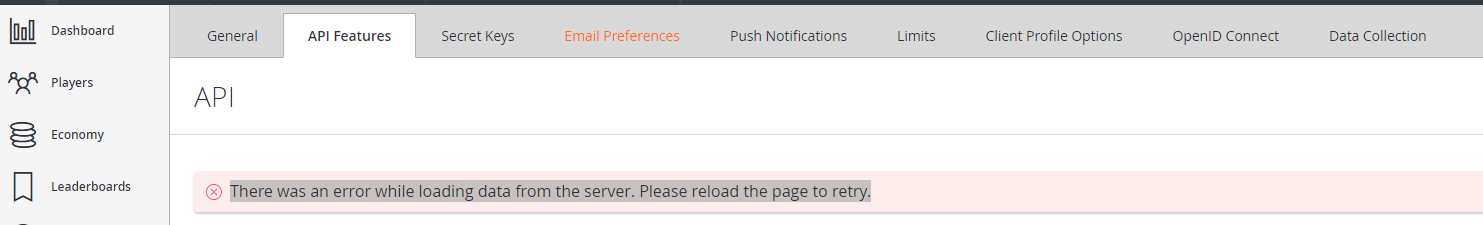
Thankfully this is not a LIVE user backened but we are held up as developers as nobody can authenticate now :(This feature seems bugged, and the test was for potential real world scenario on our Live backend, but if this bug can occur our users could be blocked from the game for days.
Please help.
Cheers


