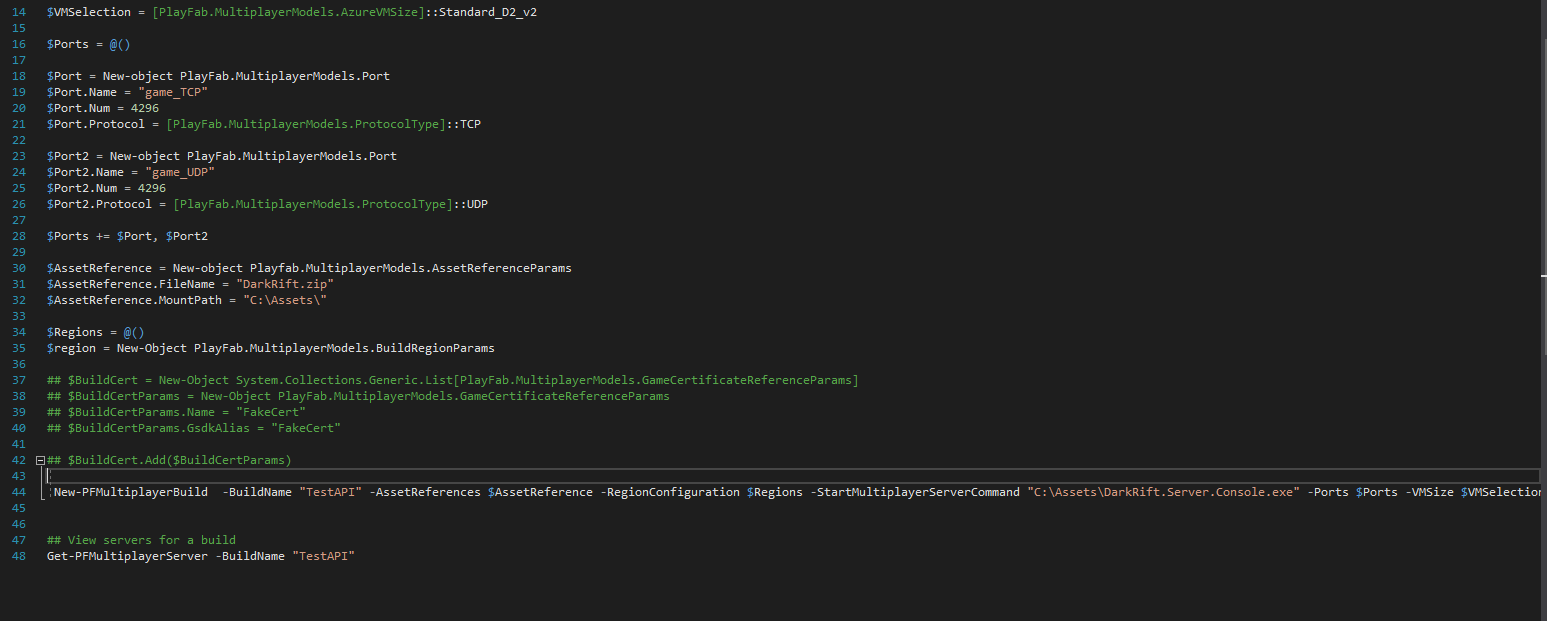I tried to generate a build through the web interface, where I can open a same port for TCP and UDP, but it is not possible from this web panel of yours. The only solution I was given was to use the Powershell Module to generate the build manually. I've never used any powershell cmdlet before, it's my first time.
I followed the tutorials Quickstart for multiplayer servers (API/PowerShell) and Deploying PlayFab multiplayer server builds, and from what I saw when trying to run with the current version of the Module, the "signature" of the New-PFMultiplayerBuild cmd changed, I started trying to fit the updates according to the errors I received, but I have not yet obtained success. Would anyone have an example using the new version or know how I can get a previous one to be able to generate the build?
Just below the print of the current commands I'm trying.