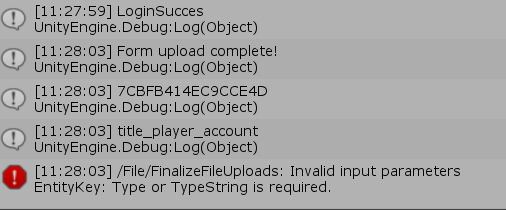I make project mesh upload Donwload project and error is occured upload download
uploading succesfully but i don't know downloading
I convet mesh to binary file and upload
I download binary file and convert binary to mesh
2 error
1.I uploaded file but website Gamemanger/content/filemangement is not displayed
2. I download file but I do not know whether it is the correct file or not
i think that is not correct file
the reason is MeshSerializer doesn't work
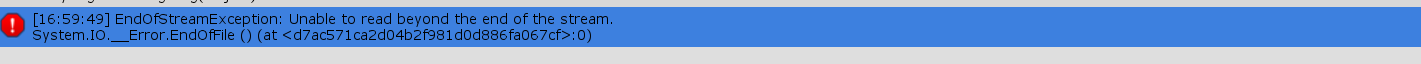
MeshSerailizer worked fine without upload,download
This is upload cord
public void UploadFileToCDN
(string key, byte[] content, string contentType = "binary/octet-stream")
{
GetUploadUrl(key, contentType, presignedUrl =>
{
PutFile(presignedUrl, content, contentType);
});
}
void GetUploadUrl(string key, string contentType, Action<string> onComplete)
{
PlayFabAdminAPI.GetContentUploadUrl(new GetContentUploadUrlRequest()
{
ContentType = contentType,
Key = key
}, result => onComplete(result.URL),
error => Debug.LogError(error.GenerateErrorReport()));
}
void PutFile(string presignedUrl, byte[] content, string contentType = "binary/octet-stream")
{
List<IMultipartFormSection> formData = new List<IMultipartFormSection>();
formData.Add(new MultipartFormDataSection("field1=foo&field2=bar"));
formData.Add(new MultipartFormFileSection(content));
UnityWebRequest www = UnityWebRequest.Post(presignedUrl, formData);
if (www.isNetworkError || www.isHttpError)
{
Debug.Log(www.error);
}
else
{
Debug.Log("Form upload complete!");
}
}
this is cord Download cord
public void DownloadFileFromCDN(string key)
{
GetDownloadUrl(key, presignedUrl =>
{
MeshSerializer.DeserializeMesh(GetFile(presignedUrl), GetComponent<MeshFilter>().mesh);
});
}
void GetDownloadUrl(string key, Action<string> onComplete)
{
PlayFabClientAPI.GetContentDownloadUrl(new GetContentDownloadUrlRequest()
{
Key = key,
ThruCDN = true
}, result => onComplete(result.URL),
error => Debug.LogError(error.GenerateErrorReport()));
}
byte[] GetFile(string preauthorizedUrl)
{
UnityWebRequest www = UnityWebRequest.Get(preauthorizedUrl);
// yield return www.SendWebRequest();
if (www.isNetworkError || www.isHttpError)
{
Debug.Log(www.error);
return null;
}
else
{
byte[] results = www.downloadHandler.data;
return results;
}
}