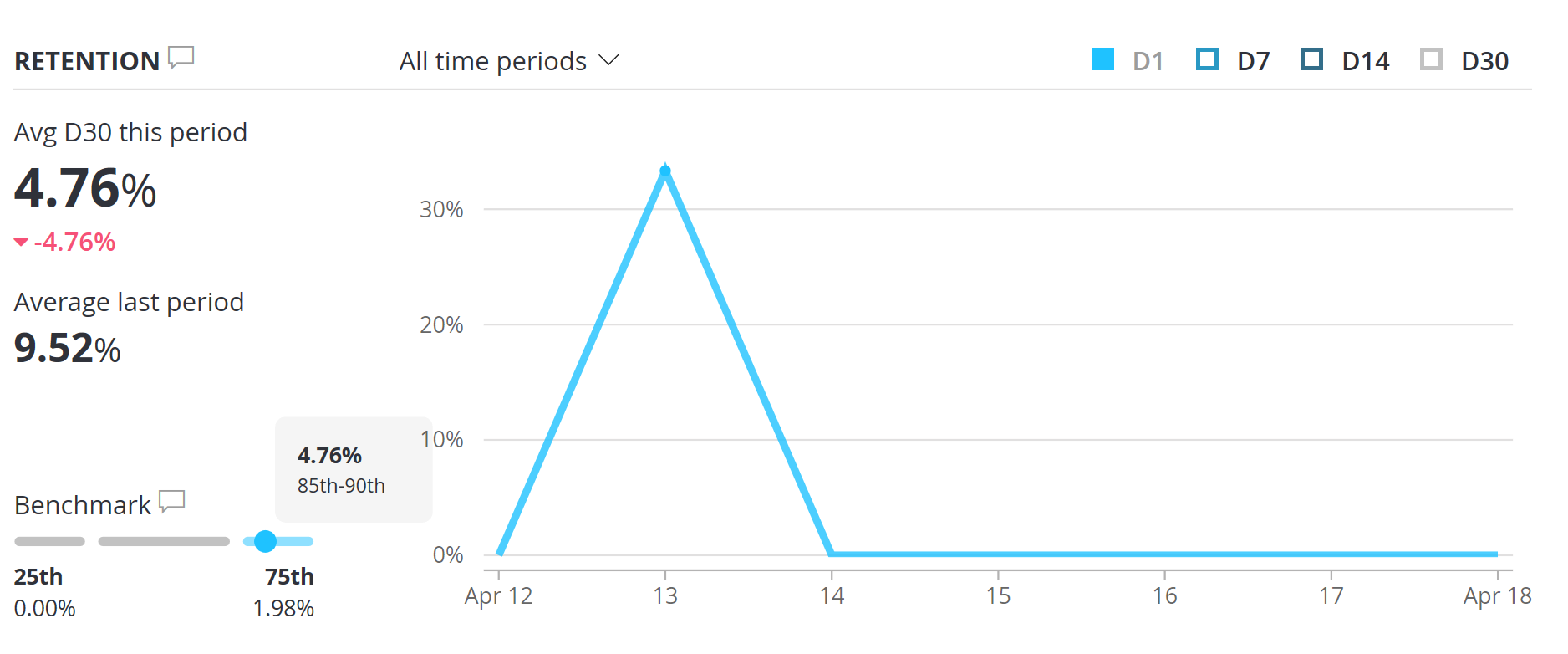We've recently viewed the Trends Tab after specifying additional information for our game. We noticed that there are panels for benchmarking some of the metrics. With this, I would like to ask for clarification on how the benchmark panel should be read. Based on its presentation, the right side of the bar seems to denote higher values. Does this mean the higher numerical value of the rank corresponds to higher rank? (e.g. A rank 50th game has higher retention than rank 1st game).
Also, what does the blue cursor represent? In our retention, the blue cursor seems to point at a position before rank X but the tooltip says our game is ranked X to X+5.
Thank you very much.