My quota for servers is 4 but I only ever see one in standby or active?
What am I doing wrong? Any suggestions?
My quota for servers is 4 but I only ever see one in standby or active?
What am I doing wrong? Any suggestions?
Obviously, when I say 'my number of servers' - I meant 'my quota of servers' is 4..
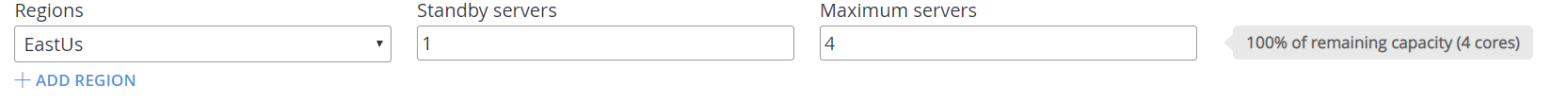
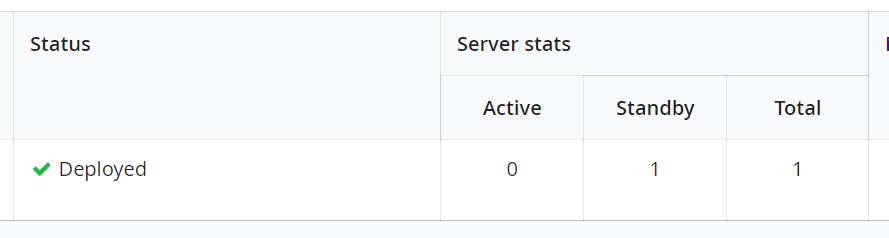
Note that my 'Maximum servers' is 4 but my server stats never get higher than 1..
My previous build didn't have this problem, I was able to get 100% utilisation?
Any suggestions?
Not 100% sure about how this system works, but I got some experience with stuff like GameLift and I assume that it won't spin up more servers unless required.
Your "Standby Servers" is set to 1, which means there will always only be 1 server standing by to be active next. I further assume that if this currently 1 standby server goes into active mode, it'll spin up a new server to go into standby, resulting in 1 Active, 1 Standby, 2 Total.
Then further 2 Active, 1 Standby, 3 Total as well as 3 Active, 1 Standby, 4 Total and finally 4 Active, 0 Standby, 4 Total.
Does that make sense to you? :P
Yeah, this is how Thunderhead works. PlayFab Multiplayer Servers 2.0 (Thunderhead) allows you to operate a dynamically scaling pool of custom game servers in Azure. As your player base ebbs and flows globally, PlayFab dynamically creates and recycles virtual machines to fulfill player demand and maintain standing-by levels you specify.

5 People are following this question.