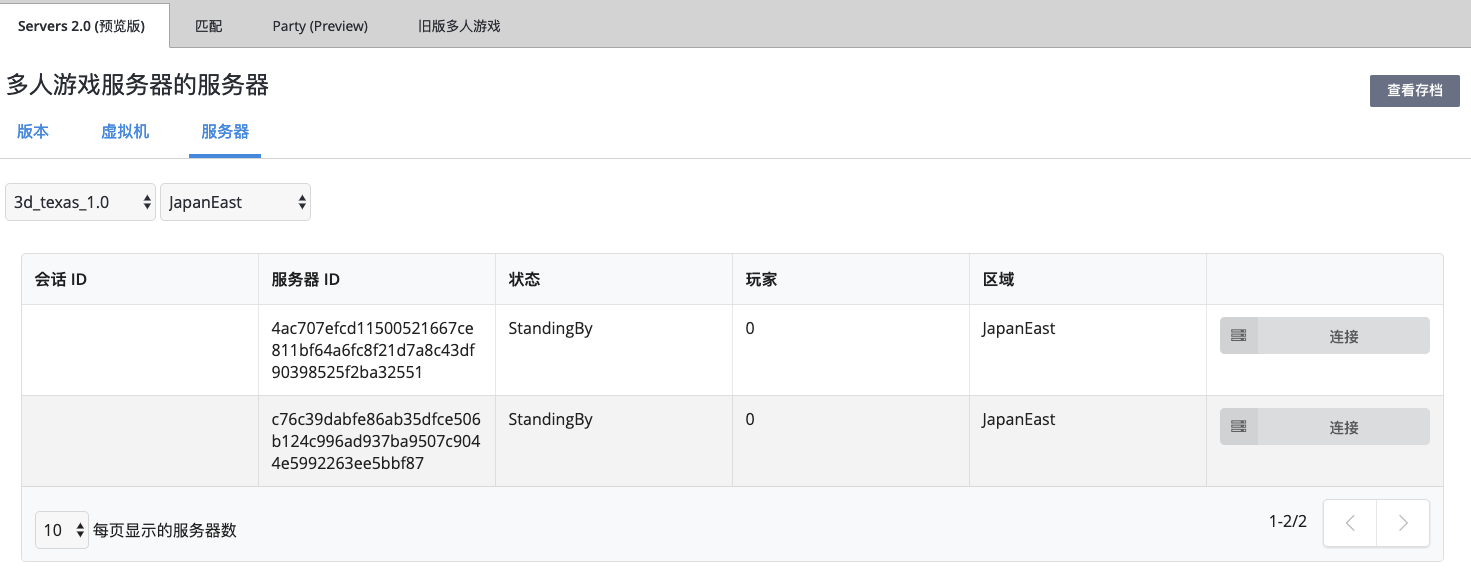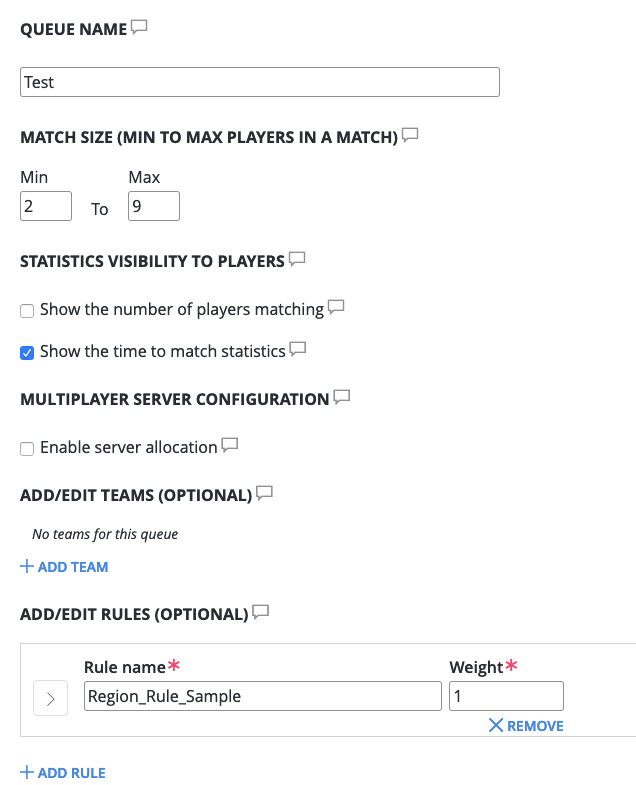1.CreateMatchmakingTicket
请求
{“Creator”:{“Entity”:{“Id”:“B73227E6DF9453BE”,“Type”:“title_player_account”}},“MembersToMatchWith”:[{“Id”:“13EECD2B991F20DD”,“Type”:“title_player_account” ,“TypeString”:“title_player_account”}],“GiveUpAfterSeconds”:“120”,“QueueName”:“Test”}
GetMatchmakingTicket
响应
{“code”:200,“status”:“OK”,“data”:{“TicketId”:“8b052504-1386-4af4-893d-9c91a273177d”}}
2.其他玩家使用JoinMatchmakingTicket加入票证
3.GetMatchmakingTicket
请求
{“TicketId”:“8b052504-1386-4af4-893d-9c91a273177d”,“QueueName”:“Test”,“EscapeObject”:false}
响应
{“code”:200,“status”:“OK”,“data”:{“TicketId”:“8b052504-1386-4af4-893d-9c91a273177d”,“QueueName”:“Test”,“MatchId”:“d75ae8ec -6939-44c8-8fc7-ac30f363cfc5“,”Created“:”2019-03-25T04:45:30Z“,”Status“:”Matched“,”GiveUpAfterSeconds“:120,”MembersToMatchWith“:[{”Id“: “13EECD2B991F20DD”,“类型”:“title_player_account”,“TypeString”:“title_player_account”}],“成员”:[{“实体”:{“Id”:“13EECD2B991F20DD”,“类型”:“title_player_account”,“TypeString”:“title_player_account”},“属性”:{“DataObject”:{}}},{“实体”:{“Id”:“B73227E6DF9453BE”,“键入“:”title_player_account“,”TypeString“:”title_player_account“},”属性“:{”DataObject“:{}}}],”创建者“:{”Id“:”B73227E6DF9453BE“,”类型“:“title_player_account”,“TypeString”:“title_player_account”}}}
4.GetMatch
请求
{“MatchId”:“d75ae8ec-6939-44c8-8fc7-ac30f363cfc5”,“QueueName”:“Test”,“EscapeObject”:false,“ReturnMemberAttributes”:false}
响应
{“code”:200,“status”:“OK”,“data”:{“MatchId”:“d75ae8ec-6939-44c8-8fc7-ac30f363cfc5”,“Members”:[{“TeamId”:“”,“实体“:{”Id“:”13EECD2B991F20DD“,”类型“:”title_player_account“,”TypeString“:”title_player_account“}},{”TeamId“:”“,”实体“:{”Id“:”B73227E6DF9453BE“ ,“类型”:“title_player_account”,“TypeString”:“title_player_account“}}]}}
没有ServerDetails数据
我的服务器状态已经存在,请问哪一步仍然存在问题?