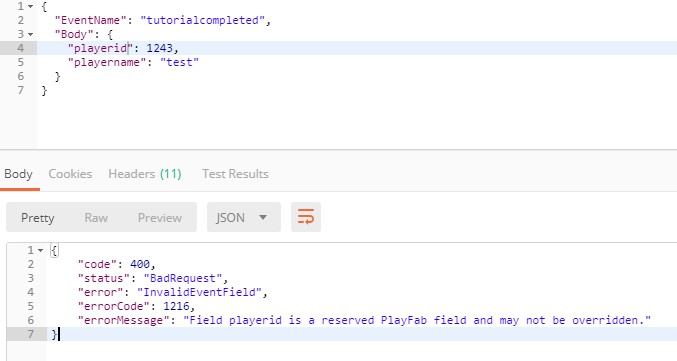hi! I am trying to send some custom events to playfab but some of them are not appearing.
for example:
Dictionary<string, object> dataDict = new Dictionary<string, object>(); dataDict.Add("playerid", playID); dataDict.Add("playername", playername);
if (PlayFabClientAPI.IsClientLoggedIn()) { PlayFabClientAPI.WritePlayerEvent(new WriteClientPlayerEventRequest() { Body = dataDict, EventName = "tutorialcompleted" }, null, null); }
nothing appears. there are other events i sent via this format and they are captured by playfab correctly.