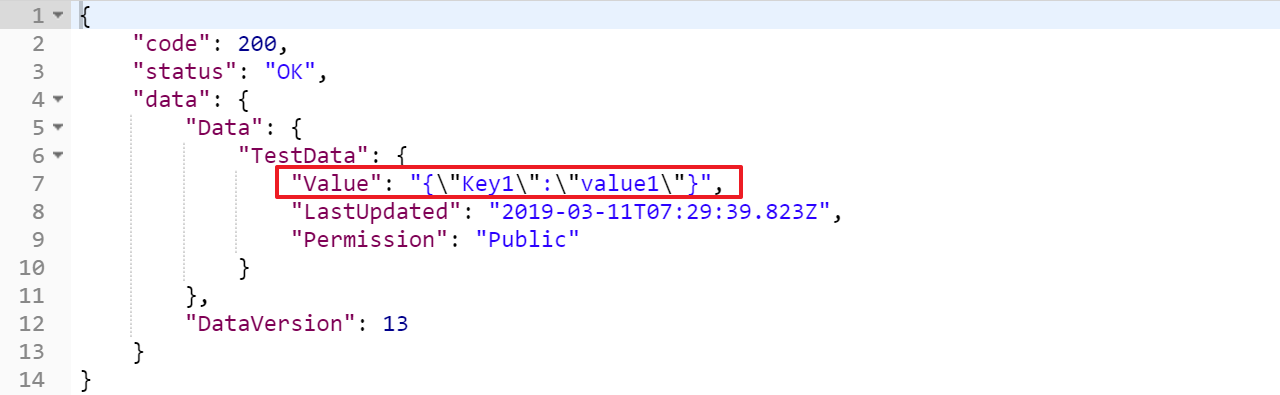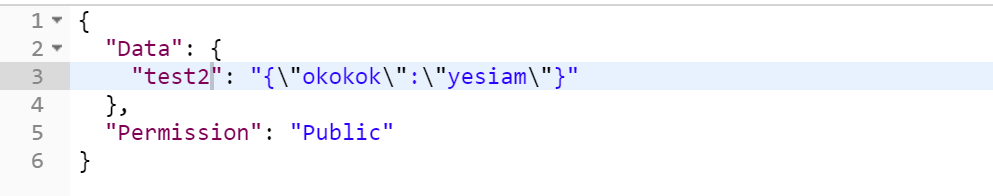I'm testing UploadUserData-request
The manual says the body data should look something like this:
{
"Data": {
"Class": "Fighter",
"Gender": "Female",
"Icon": "Guard 3",
"Theme": "Colorful"
},
"Permission": "Public"
}
I am using my own custom API for GameMaker and try the request with identical body I get a response:
{
"code": 400,
"status": "BadRequest",
"error": "InvalidParams",
"errorCode": 1000,
"errorMessage": "Invalid input parameters",
"errorDetails": {
"Data": [
"The value for key Class was not valid JSON."
]
}
}
I expected that the problem would be with my API but I tested the same with Postman and got identical results (also tried to switch to UpdateUserPublisherData with the same result)
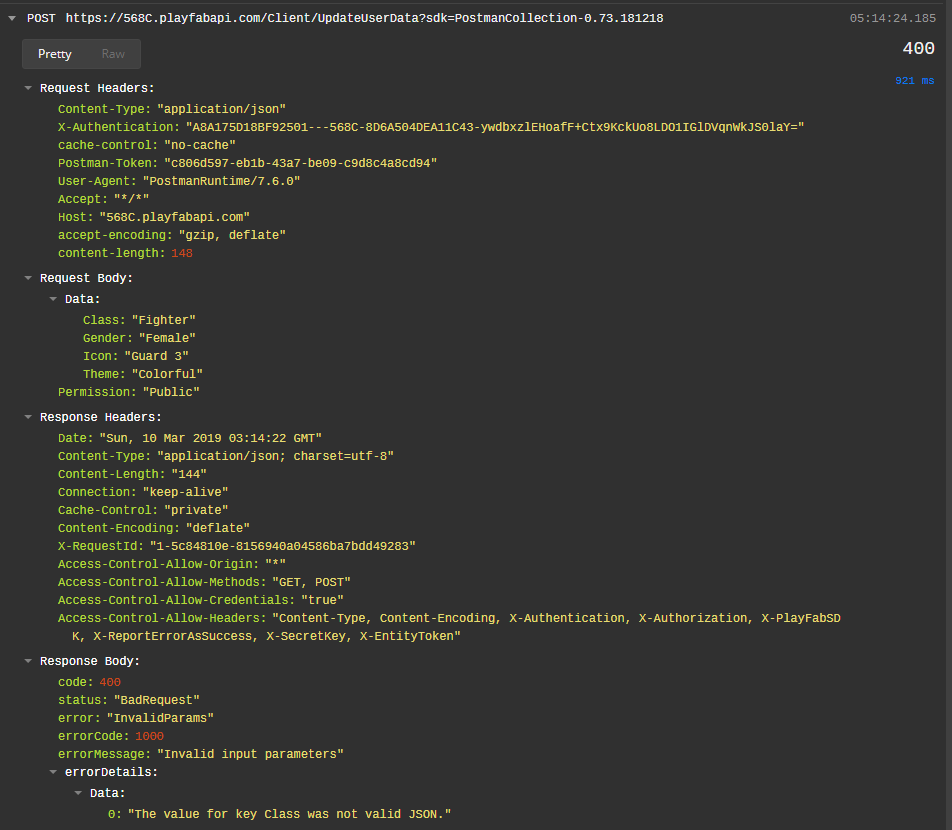
The weird thing is that if I send only real values instead of strings everything works perfectly and values update in game manager. Also if I send non-escaped JSON as a value I get the same success message, but nothing updates in backend.
Also changing user had no effect.
EDIT: After a bit of testing I found out this only happens on one of my games "568C" but not on other ones.
Feel free to fiddle with the game profile with corresponding title id, it's just a test game.