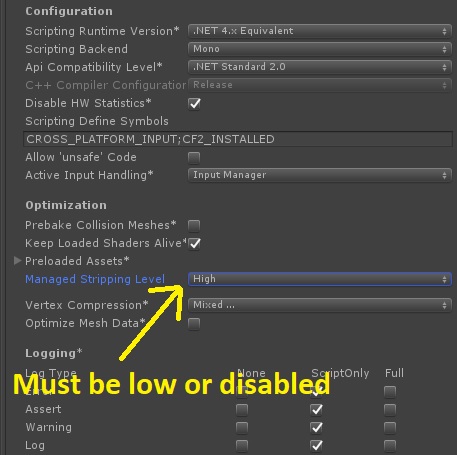So we created a simple leaderboard for our game and are able to post stats in Android and in Windows Play-in-Editor BUT not when we "Build and Run" for Windows standalone exe.
Only on the windows build does it fail on the first call to LoginWithCustomID (or LoginWithEmail)
Here is the log:
NullReferenceException: Object reference not set to an instance of an object at PlayFab.Json.PocoJsonSerializerStrategy.DeserializeObject (System.Object value, System.Type type) [0x004be] in C:\dev\zekes-peak-game\Assets\PlayFabSdk\Shared\Internal\SimpleJson.cs:1467 at PlayFab.Json.SimpleJsonInstance+PlayFabSimpleJsonCuztomization.DeserializeObject (System.Object value, System.Type type) [0x00010] in C:\dev\zekes-peak-game\Assets\PlayFabSdk\Shared\Internal\ISerializer.cs:68 at PlayFab.Json.PlayFabSimpleJson.DeserializeObject (System.String json, System.Type type, PlayFab.Json.IJsonSerializerStrategy jsonSerializerStrategy) [0x0002e] in C:\dev\zekes-peak-game\Assets\PlayFabSdk\Shared\Internal\SimpleJson.cs:604 at PlayFab.Json.PlayFabSimpleJson.DeserializeObject[T] (System.String json, PlayFab.Json.IJsonSerializerStrategy jsonSerializerStrategy) [0x00001] in C:\dev\zekes-peak-game\Assets\PlayFabSdk\Shared\Internal\SimpleJson.cs:609 at PlayFab.Json.SimpleJsonInstance.DeserializeObject[T] (System.String json) [0x00001] in C:\dev\zekes-peak-game\Assets\PlayFabSdk\Shared\Internal\ISerializer.cs:129 at PlayFab.Internal.PlayFabUnityHttp.OnResponse (System.String response, PlayFab.Internal.CallRequestContainer reqContainer) [0x0000e] in C:\dev\zekes-peak-game\Assets\PlayFabSdk\Shared\Internal\PlayFabHttp\PlayFabUnityHttp.cs:223 UnityEngine.DebugLogHandler:Internal_LogException() UnityEngine.DebugLogHandler:LogException(Exception, Object) UnityEngine.Logger:LogException(Exception, Object) UnityEngine.Debug:LogException(Exception) PlayFab.Internal.PlayFabUnityHttp:OnResponse(String, CallRequestContainer) (at C:\dev\zekes-peak-game\Assets\PlayFabSdk\Shared\Internal\PlayFabHttp\PlayFabUnityHttp.cs:268) PlayFab.Internal.<Post>d__20:MoveNext() (at C:\dev\zekes-peak-game\Assets\PlayFabSdk\Shared\Internal\PlayFabHttp\PlayFabUnityHttp.cs:191) UnityEngine.SetupCoroutine:InvokeMoveNext(IEnumerator, IntPtr) (Filename: C:/dev/zekes-peak-game/Assets/PlayFabSdk/Shared/Internal/SimpleJson.cs Line: 1467)
We were able to debug and it does seem like the post is going through but not deserializing even though the response from the server is 200 OK.
"{\"code\":200,\"status\":\"OK\",\"data\":{\"SessionTicket\":...
Please let me know if we missed something for the Unity Windows stand alone.
Using the latest SDK 2.62.190304.