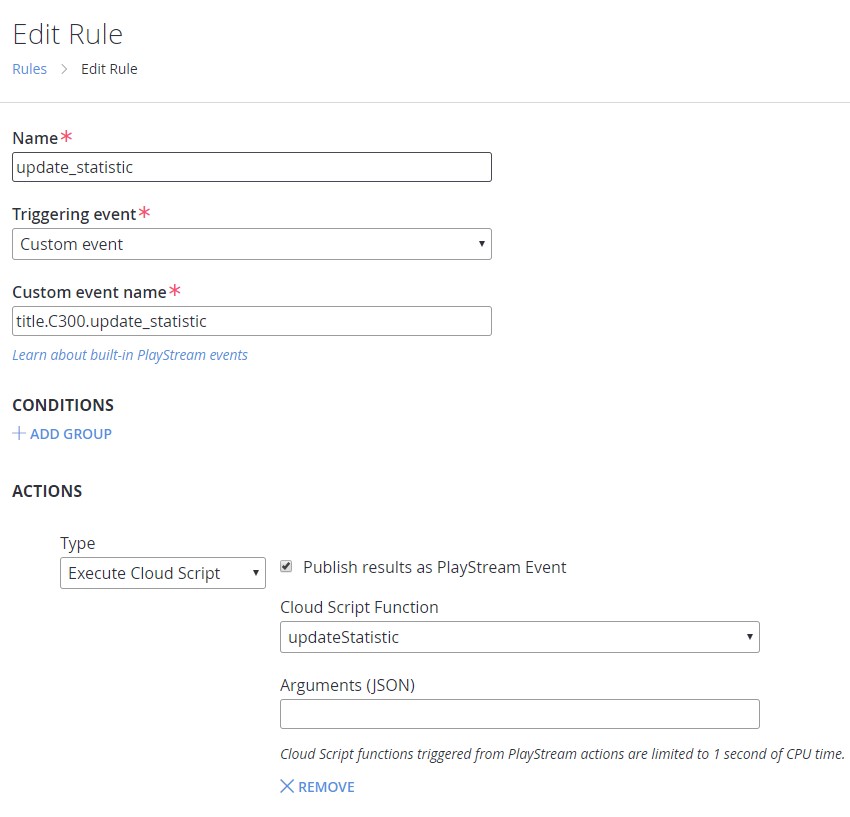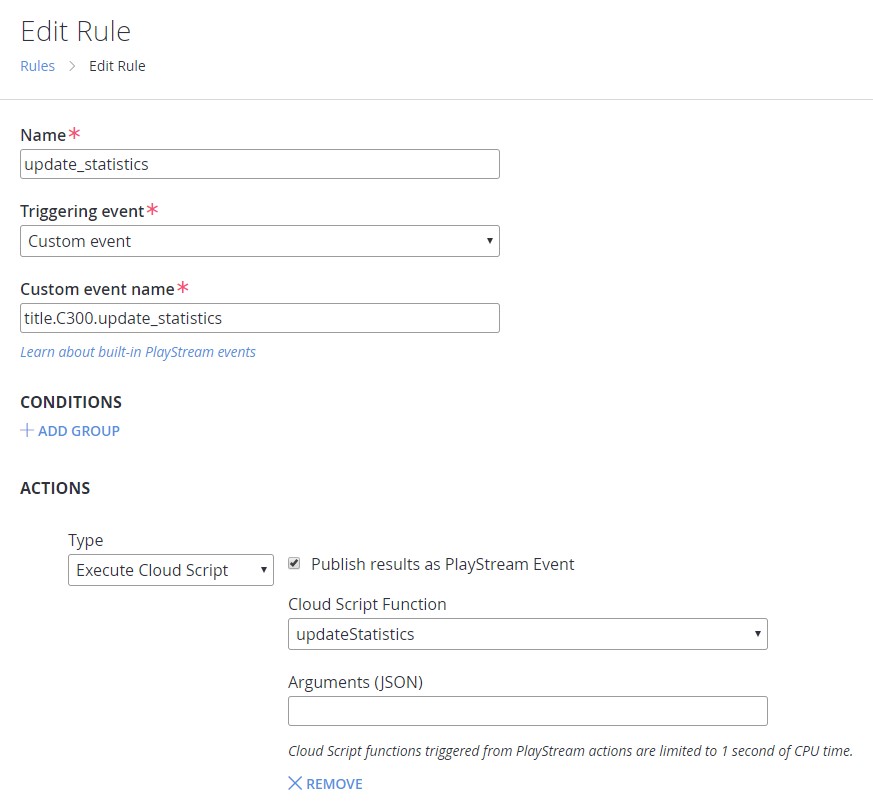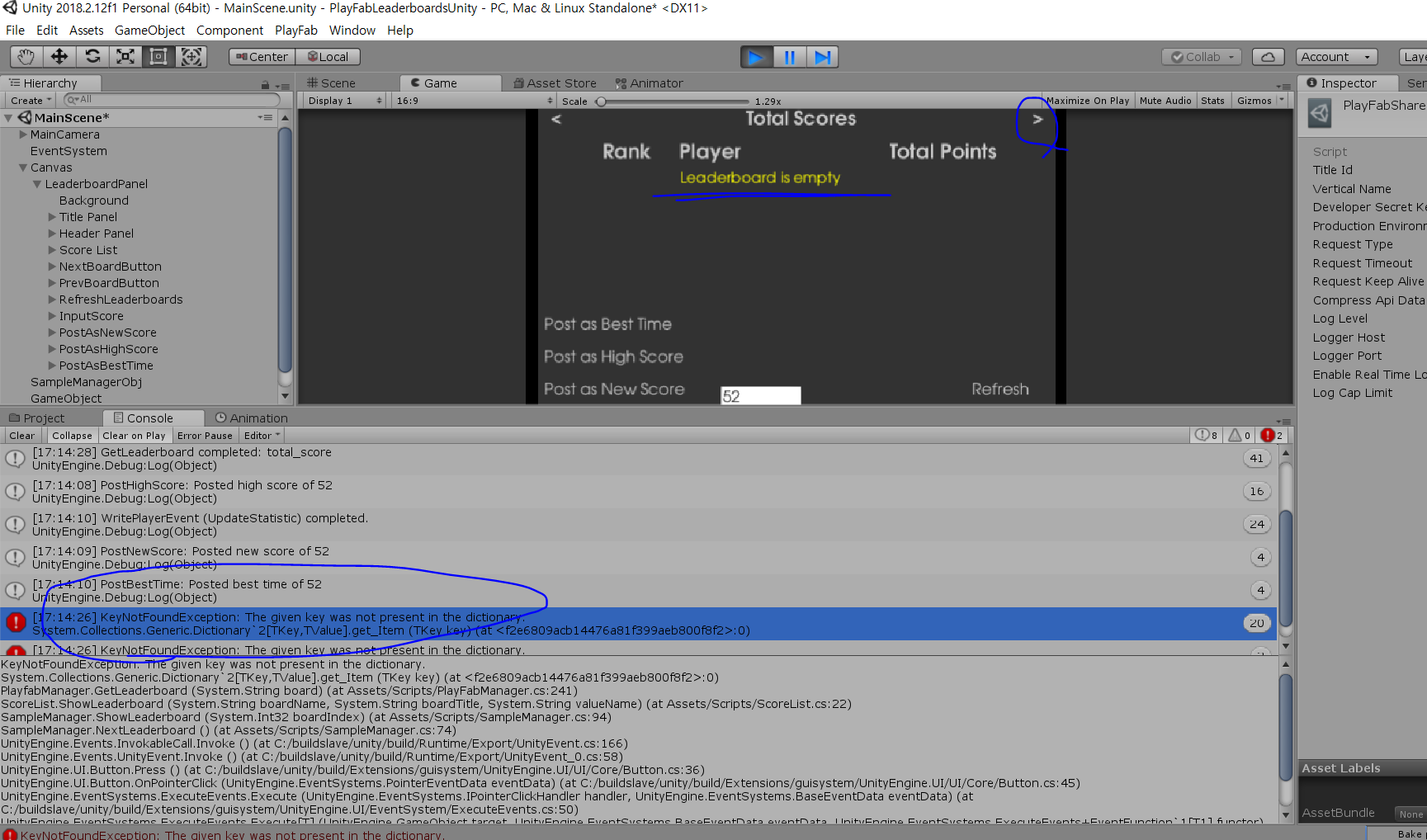
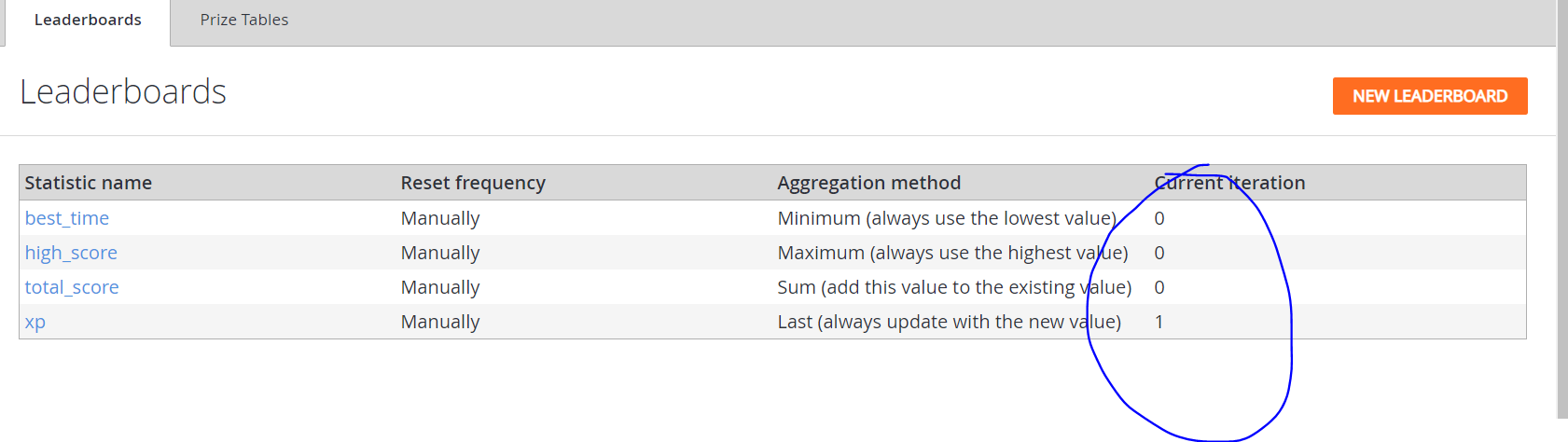
Hello The answer to the previous question is well received.
The problem was resolved by putting my game title id in the title id.
But there was another problem. When I posted a value like the screenshot, The results are not reflected in the Play Fab Portal. (0 value that is not updated)
If you press the arrow button on the game screen, an error occurs in the console window.
Why is this happening?
And like the yellow letters on the game screen,No results are displayed.
I just linked the entryprefab to the object.