This error was thrown in our Title when a customer was trying to verify their email.
"Error": {
"Error": null,
"Message": "Error occurred when running action SendEmailAction"
},
If you want to have a look, our titleID is: F3F6
This is our rule setup, it's simply when a customer updates their contact email, we send them the verification email.
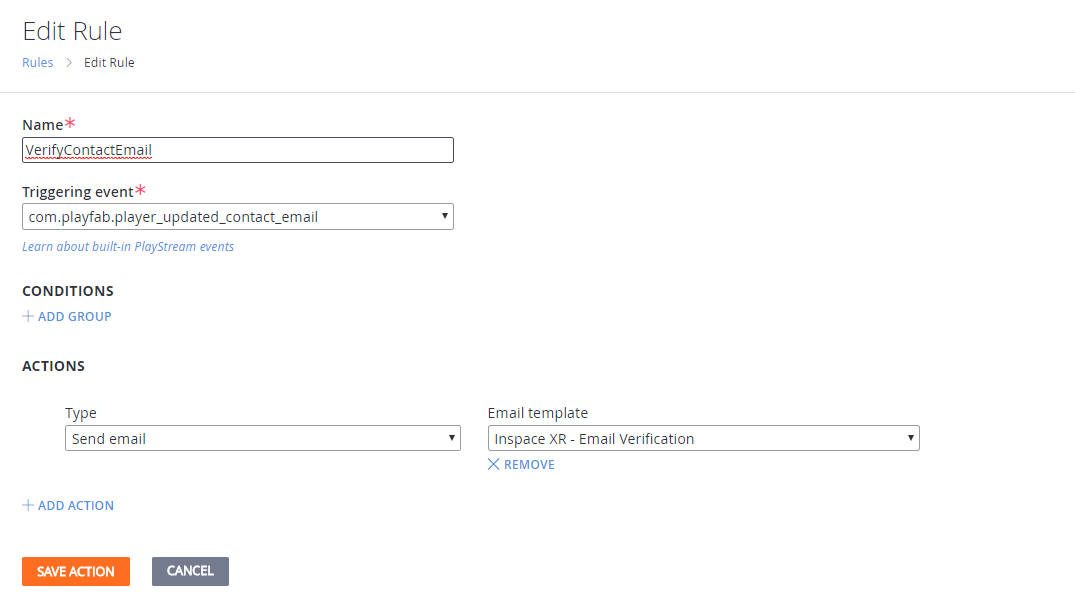
The problem is, it is failing to run this action in every case and no one is getting verification emails anymore.



