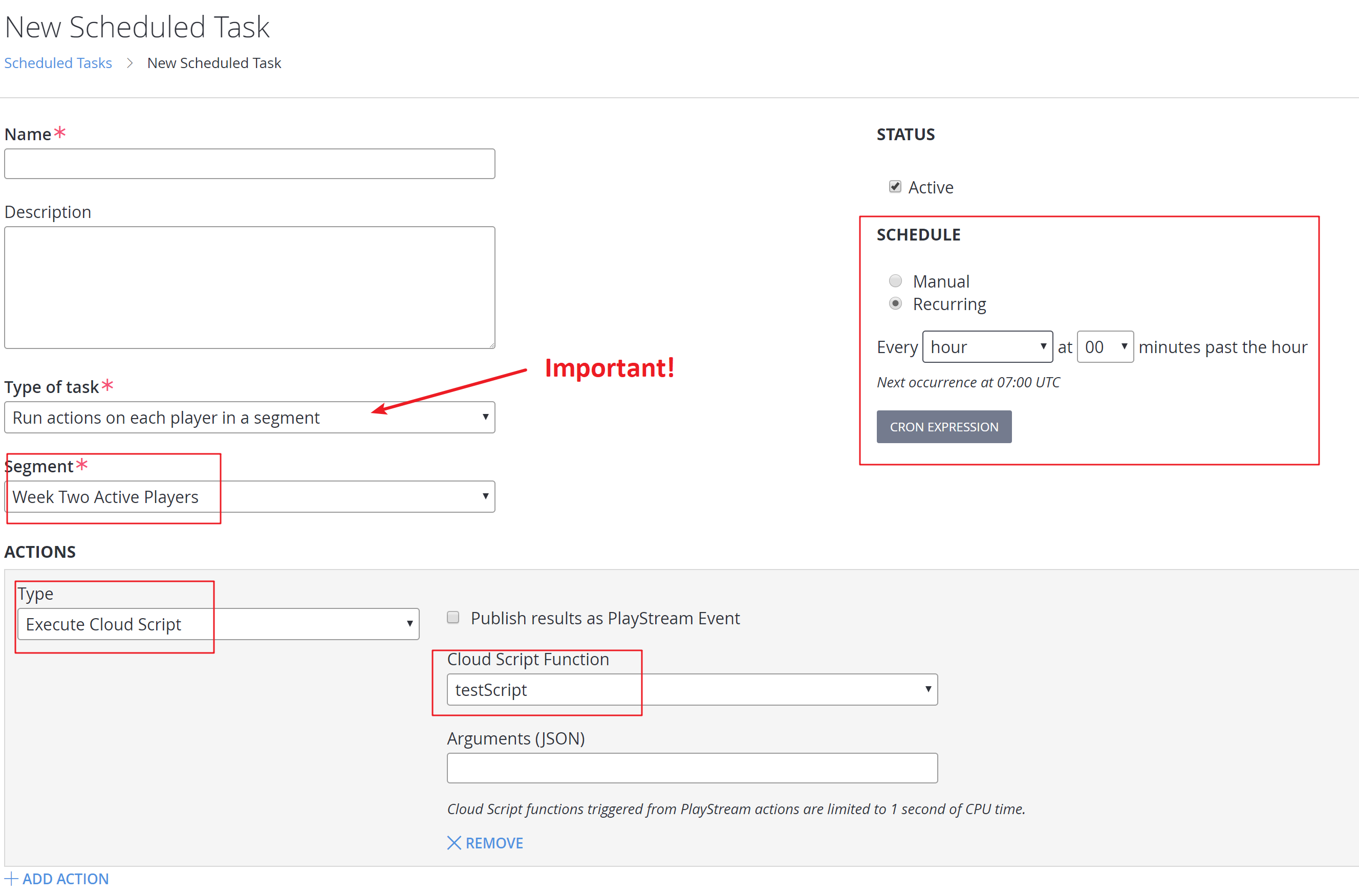Hello,
For example, in my game there is a player who is running a market in the game and there are virtual customers who buy stuff from that market 24 hours and virtual customers sometimes buying less stuff and sometimes more. Players' game money increment rate changing over time because of virtual customers changing their buying volume randomly. How can i code this 'situation change' when the player is offline with cloud script? or Can cloud script help me with this situation? or Do I have to use a multiplayer server?
Thank you for your answers.