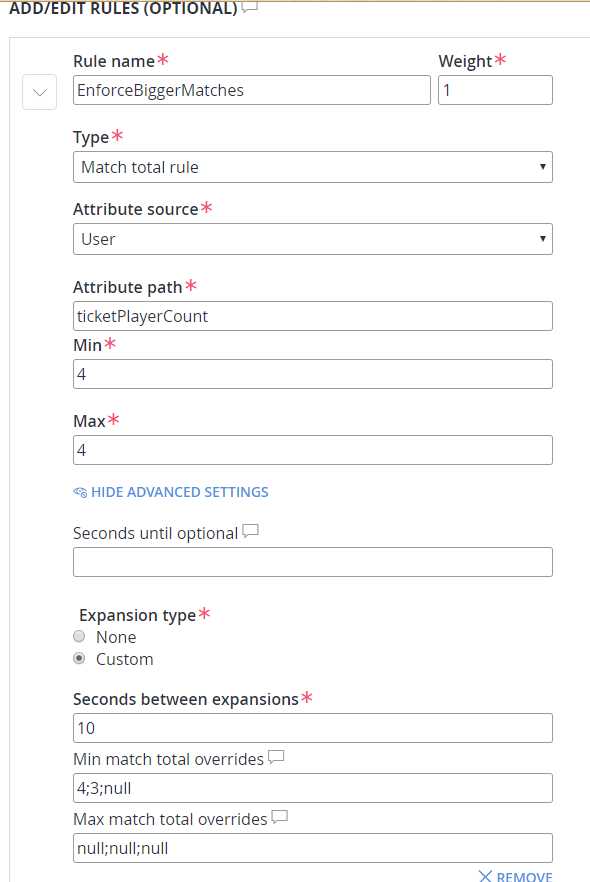We have a queue setup with no teams, no rules, just match size set to MIN: 2, MAX: 4.
When testing this with four players who enter matchmaking almost simultaneously, we always end up with two matches of two players, instead of the expected match size of 4.
Are we doing anything wrong?
Is there a way we can prefer larger matches to smaller ones?