Hello, I set up my secret key in the project settings, but after starting a game in the editor I still get the error:
LogPlayFab: Response : {"code":401,"status":"Unauthorized","error":"NotAuthenticated","errorCode":1074,"errorMessage":"Missing or invalid X-SecretKey HTTP header"}
LogBlueprintUserMessages: [None] Missing or invalid X-SecretKey HTTP header
What can be the problem? I hope I don't have to package a full server each time I want to test server functionality.
I am using UE 4.20.3 with marketplace plugin.
Thanks!
- Home
- Anonymous
- Sign in
- Create
- Ask a question
- Post an idea
- Create an article
- Spaces
- PlayStream
- Feature Requests
- Add-on Marketplace
- Bugs
- API and SDK Questions
- General Discussion
- LiveOps
- Explore
- Topics
- Questions
- Ideas
- Articles
- Users
- Badges
question
How to use secret key in Unreal Engine 4?
Comment
1 Answer
·Yes, it seems that Developer Secret key in the project setting does not work. As another way, you can add "Set Play Fab Settings" node from your blueprint like this.
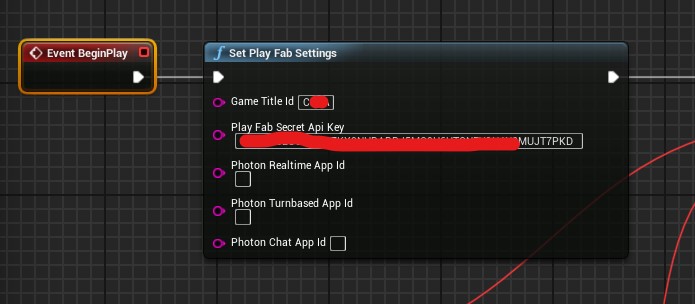
06f32cd8-65f4-4cd2-9fdf-695635a6e5efpng.jpg
(41.1 KiB)
@FerencNagy
Thank you for reporting this issue, we have forwarded to the SDK team to investigate it.
Write an Answer

Navigation
Spaces
question details
3 People are following this question.

