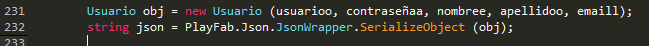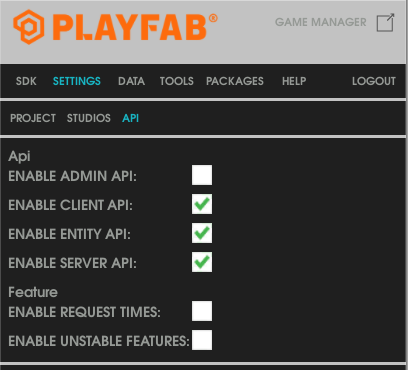Hi Every One,I am new with playfab and I am trying to save data in the database of playfab (titledata) but it has been hard to understand the documentation, I want to use a serialized json object to store my data, but I have not found a way to do it, I would really appreciate it if Can somebody help me. I leave some captures of the class (what would be an entity or collection) and how i am serialized it. i Dont know what method of the API use.
ThankYou.