I'd really like to see all the information in the web ui in local time. For example our multiplayer builds are always listed with an uploaded time in UTC. Or when I'm looking through events I have to sort by UTC date. Is there a way to change these numbers to display in local time?
- Home
- Anonymous
- Sign in
- Create
- Ask a question
- Post an idea
- Create an article
- Spaces
- PlayStream
- Feature Requests
- Add-on Marketplace
- Bugs
- API and SDK Questions
- General Discussion
- LiveOps
- Explore
- Topics
- Questions
- Ideas
- Articles
- Users
- Badges
question
1 Answer
·You can change the time zone in your developer account's profile by clicking on your name in the upper right corner of the Game Manager, then select "My Profile".
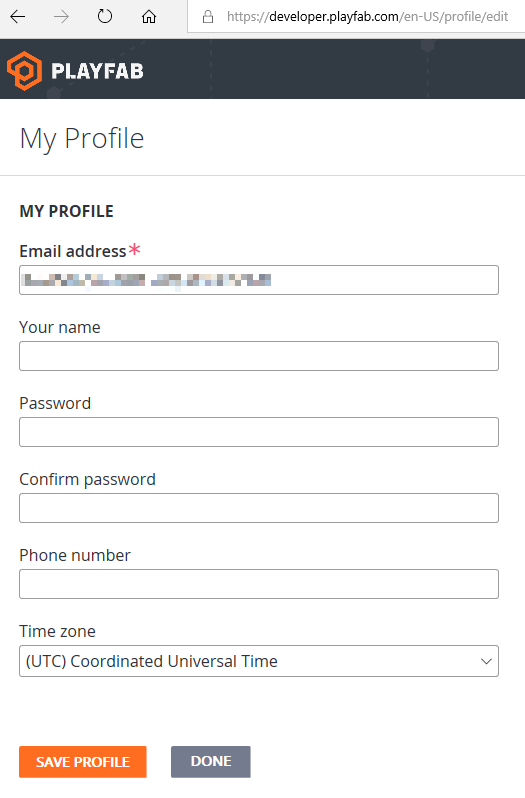
After this, The web UI should be all to show in the local time you've set.
snipaste-2018-09-28-10-34-22.png
(33.0 KiB)
I have a follow up to this. Although this worked for most of my ui, game events are still in UTC. Is there a setting to see those in local time?
Could you please share the TitleId for investigating? Thanks
Write an Answer

Navigation
Spaces
question details
3 People are following this question.

