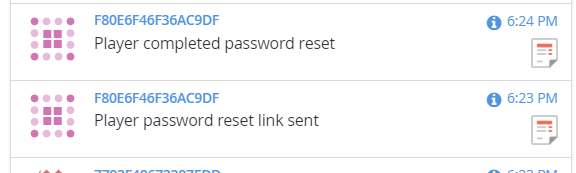Hello,
I submitted the question to support email but as you instructed, here's the info:
I've published my game and it's available for audience to download. When I released the game, the "reset password" was working properly. But just today, one of our users complained that after resetting password, it says "invalid mail or password" when he tries to login with his new password.
I digged into the issue, and tried to reproduce it successfully. When I used the password which I just reset, I got "invalid mail or password". After brendan's reply, I checked the issue again and it is still not working.
Please be informed that my game's title name is not "My Game". It starts with "S" and ends at ")", I am not feeling comfortable to share my title ID here. But as you can see in the screenshot, the mail says "Reset your 'My Game' password". Instead of my game, I used to receive the exact name of my game title. For your information, I had the title name "My Game" earlier but I just deleted it today, it was a test title and it is no longer there as I just deleted it few hours ago. But even after deleting that, it is showing "Reset your 'My Game' password".
The strange part is that, when i change password from the link, it says in Live Playstream that "password changed successfully" and that too in the correct title ID and name. But when i try to log in using that password, it returns "Invalid mail or password" and also the old password stops working. (If the request would execute for any other account, there was no point for old password to stop working but it confirms that this is a bug)
I saw an update "Fixed password recovery email" and seems like you still have that issue going. Please fix the issue. If you want to know my title ID, please see Support Request 10441 where I shared title id and title name too.
Again, there's no such thing as "My Game" in my developer studio. I've deleted that title already but even deletion couldn't solve the bug.