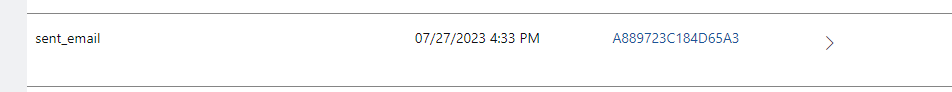Hello,
I'm trying to set a verification email system using playfab, right now i'm following the documentation for playfab to do that (https://learn.microsoft.com/en-us/gaming/playfab/features/engagement/emails/using-a-rule-to-verify-a-contact-email-address) and did all the steps correctly, the thing is when i update a user contact email he doesnt receive any emails for the verification process (even though i created the email template and implemented it in the automation for the updated contact email event), i've already checked that the contact email is succesfuly updated and it's even in a "Unverified" state.
I'm currently using my gmail account for the SMTP for testing with the correst host name (smtp.gmail.com) the port 587 and listed the username as the email adress and the password is the one i have for the gmail account. I also checked in the Data Explorer and i see it was "sended" but i don't see anything.