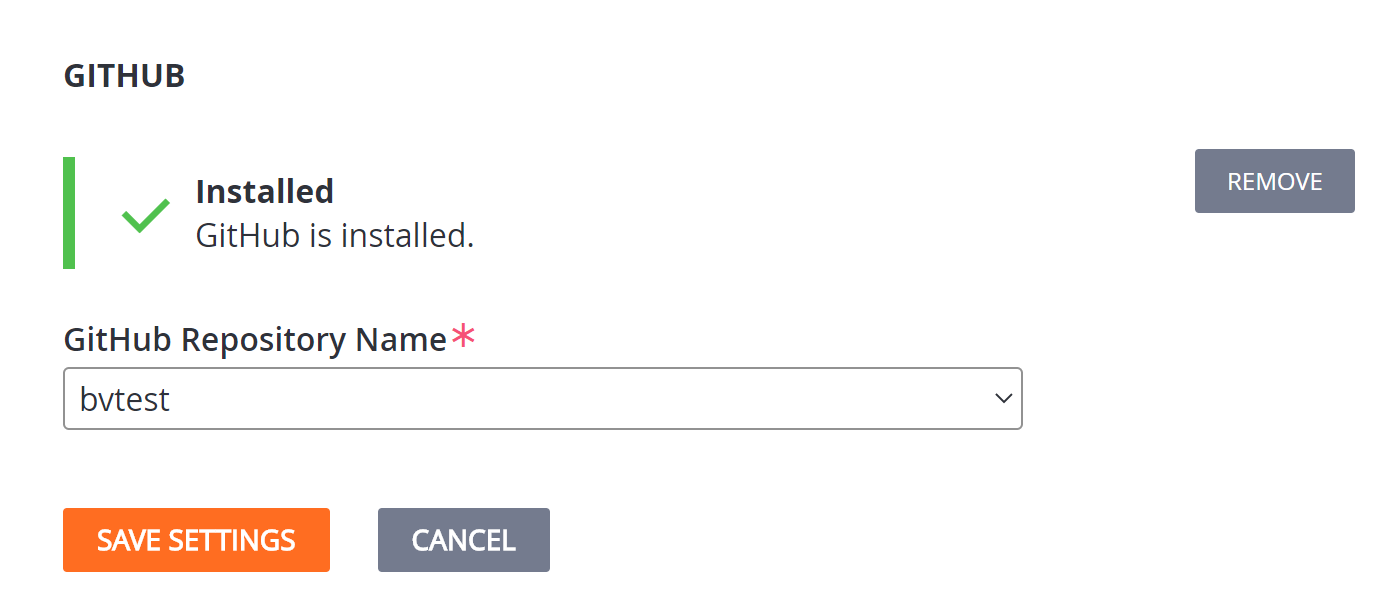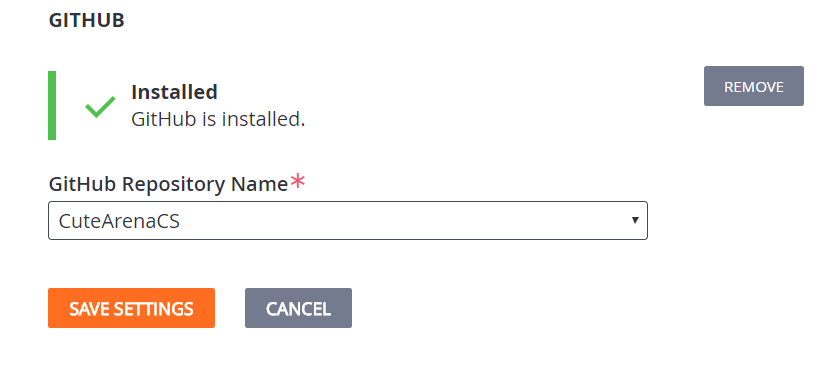I am having trouble with the GitHub integration with PlayFab. I am logged into GitHub and PlayFab, my GitHub user has Admin access to the desired repository, but my PlayFab GitHub page still shows “Inactive: GitHub is not installed.” When I go to the Partner Add-ons page, it shows that GitHub is “pending”
What do I need to do to make this work?