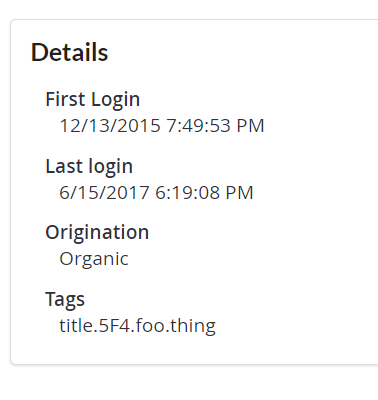Set up the client profile options to return tags since when running segments, it will be checking if the player does not have a certain tag on their player profile.
On login I want to grab the player profile and read only data to set certain data and reset the tags.
Problem is that GetPlayerProfile does not return tags on a player profile even when the user has tags on their player profile.
I have tried different steps to resolve this issue through setting but still cannot get tags to show up in the player profile.
I am wondering if I made a mistake or this is a bug with GetPlayerProfile.
titleID where this is happening is 1AF7 and the playerId with a tag is 57F68255F8D9C03B.
I tested this from postman and it only returned publisher id, title id, player id and displayname.
,Set up the client profile options to return tags since when running segments, it will be checking if the player does not have a certain tag on their player profile.
On login I want to grab the player profile and read only data to set certain data and reset the tags.
Problem is that GetPlayerProfile does not return tags on a player profile even when the user has tags on their player profile.
I have tried different steps to resolve this issue through setting but still cannot get tags to show up in the player profile.
I am wondering if I made a mistake or this is a bug with GetPlayerProfile.
titleID where this is happening is 1AF7 and the playerId with a tag is 57F68255F8D9C03B.
I tested this from postman and it only returned publisher id, title id, player id and displayname.