Hi. how can i make server name?
like match name or room name. ex) "4:4Let's fight Fight!Come in!, what's this api in server or client side? thx!
Hi. how can i make server name?
like match name or room name. ex) "4:4Let's fight Fight!Come in!, what's this api in server or client side? thx!
Can you clarify the specific gameplay behavior you're trying to enable? You can set arbitrary string-based tags on servers (https://api.playfab.com/documentation/server/method/SetGameServerInstanceTags) which can then be used for filtering in the Matchmake call. Is that what you're looking for?
Thanks for reply Brendan. @Brendan
I have to put the json tag in the tag of SetGameServerInstanceTags api, which brendan taught me. I don't know how can encode tag, First, I tried using SetGameServerInstanceData api.
I think I sent a successful request.
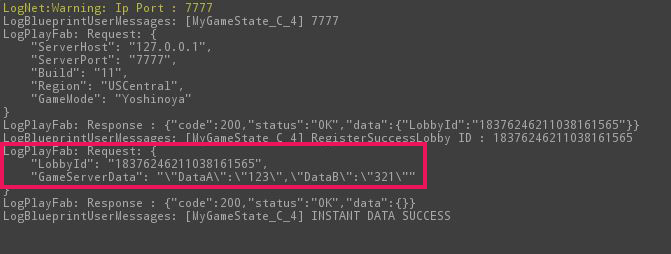
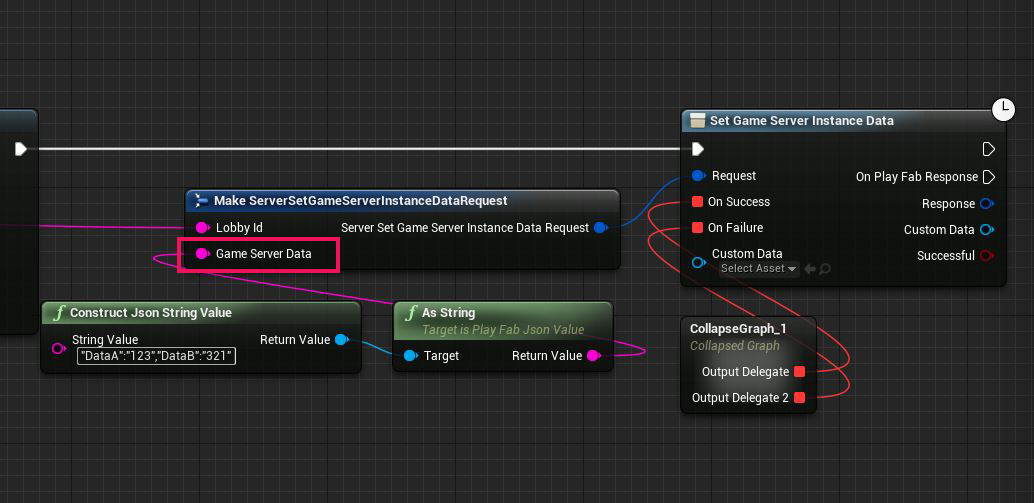
However, the GameServerData of Json History in Playfab Game Manager -> Multiplayer -> Activate Games Lobby Event is still showing as Null. How do I populate GameServerData with this value?
I don't want a Null.
Thanks for read Brendan.
Ah, I see - you want an arbitrary string you can display to the player. I was thinking you wanted this for matchmaking, in which case you could use Tags for filtering. If you want to have the server be able to set a string you can then display, yes, use server data: https://api.playfab.com/documentation/server/method/SetGameServerInstanceData
That's right @brendan. What I want now is what you said, I need an arbitrary string to display to the player. It seems that the GameServerData string of the SetGameServerInstanceData api can get the string to display to the player. If i send a request using SetGameServerInstanceData api, it seems that the request is reflected normally,
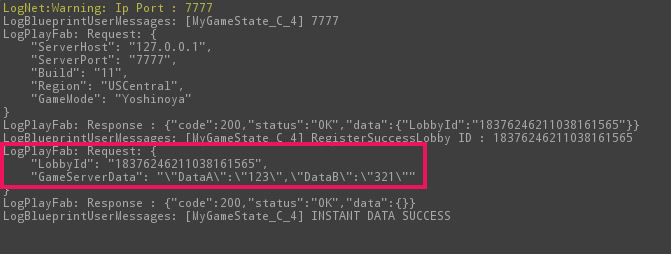
but when i check it on Game Manager, the requested string is not reflected.
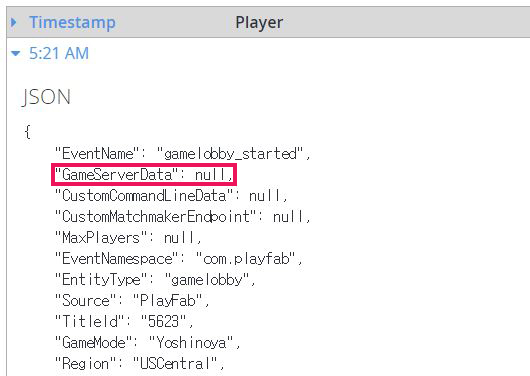
I do not see any problems in the script, do you know what's wrong with it?
@Brendan. Here is the day, and I would like to thank you for your consultation until late at night. I would like to ask if my function logic is wrong. I would like to ask you how do you think about this when the method is executed in this order, and the simple logic is Event BeginPlay-> Set PlayFab Settings-> Register Game-> Set Game Server Instance Data. I would like to ask you about the big logic. I omitted all parameter values for Attached Image.
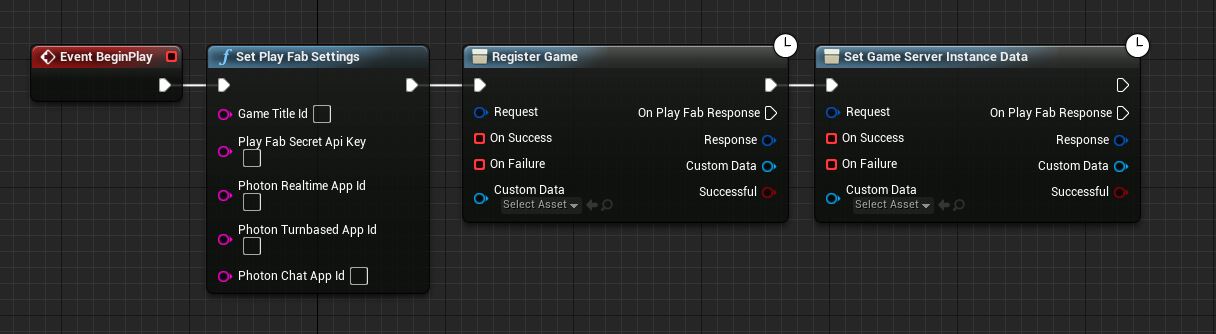
@Brendan. Here is the day, and I would like to thank you for your consultation until late at night. I would like to ask if my function logic is wrong. I would like to ask you how do you think about this when the method is executed in this order, and the simple logic is Event BeginPlay-> Set PlayFab Settings-> Register Game-> Set Game Server Instance Data. I would like to ask you about the big logic. I omitted all parameter values for Attached Image.
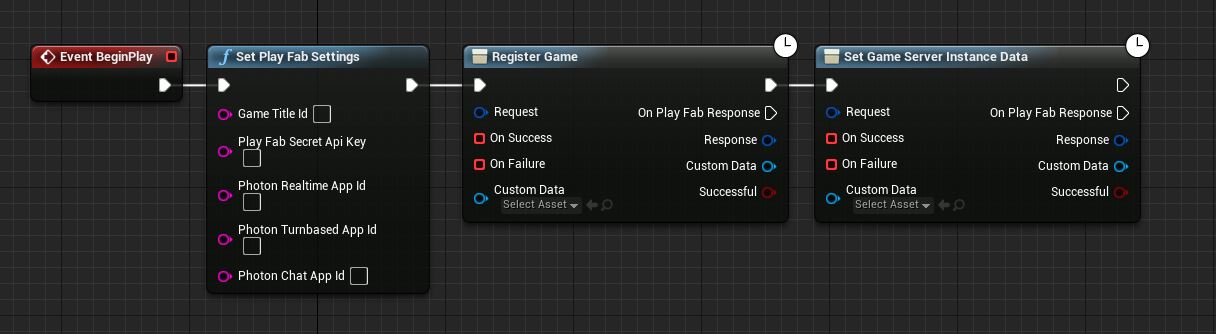
Sorry, but I'm not clear on what it is you're trying to do, exactly. First, register game is only for cases where you're hosting servers outside PlayFab, so it's possible that call isn't necessary. The call to set the game server instance data should be fine, but you were saying earlier that you wanted to get that data in response to starting the server instance, which is specifically the problem - the server has to be instanced first, then you can add the server instance data.
Yes. @Brendon. I'll talk about the process what I'm doing now. I was opening an externally custom server. It's a story on the dedicated server side of ue4. When my dedicated server is formed by a call, the corresponding ip address and port will be told to playfab unconditionally on the playfab "I have been made! Port number is like this. Get this!". So far I have succeeded. But can not the user client get the port number like 7777,7778 by clicking on the number? it must tell the playfab server what name it is. This is not the case at this point. The dedicated server of the imager is in an instance state, so if i connect to 127.0.0.1:7777, it is possible to connect and it is impossible to understand how to make this instance. Can you tell me how to write a string value that can identify the lobby using the register game API externally?

2 People are following this question.