We recently always receive "Maximum number of concurrent bulk segment jobs are already running" when we try to run a task manually or periodically.
We have 3 tasks configured. No other task is running when we get the above error for a just manually launched task.
TitleID: 4D83
Result of such a task:
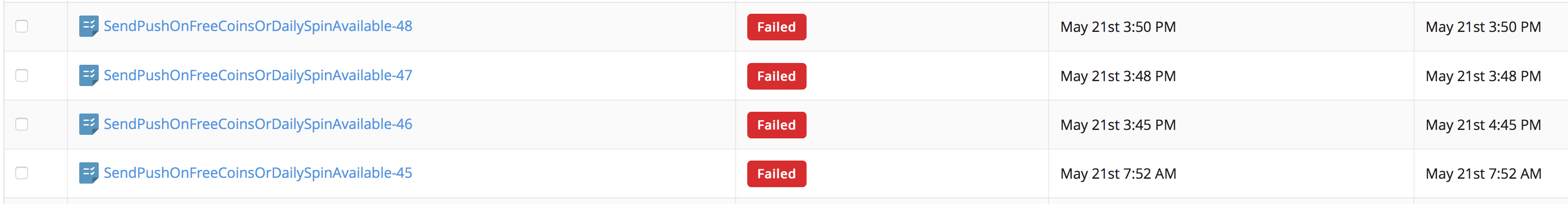
The segment this task should be executed for:
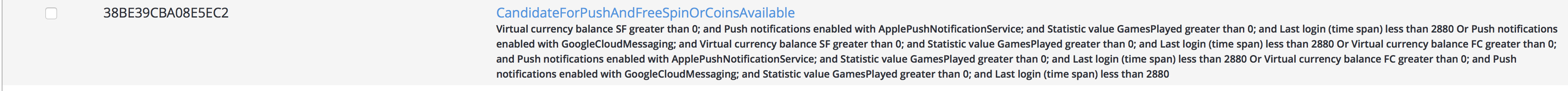
Hope you have any ideas, Thanks!


