Hello.Playfab. now i'm setting up Registe rGame API on server-sdk side.
but, Game mode not found showing now. How can i solve this?
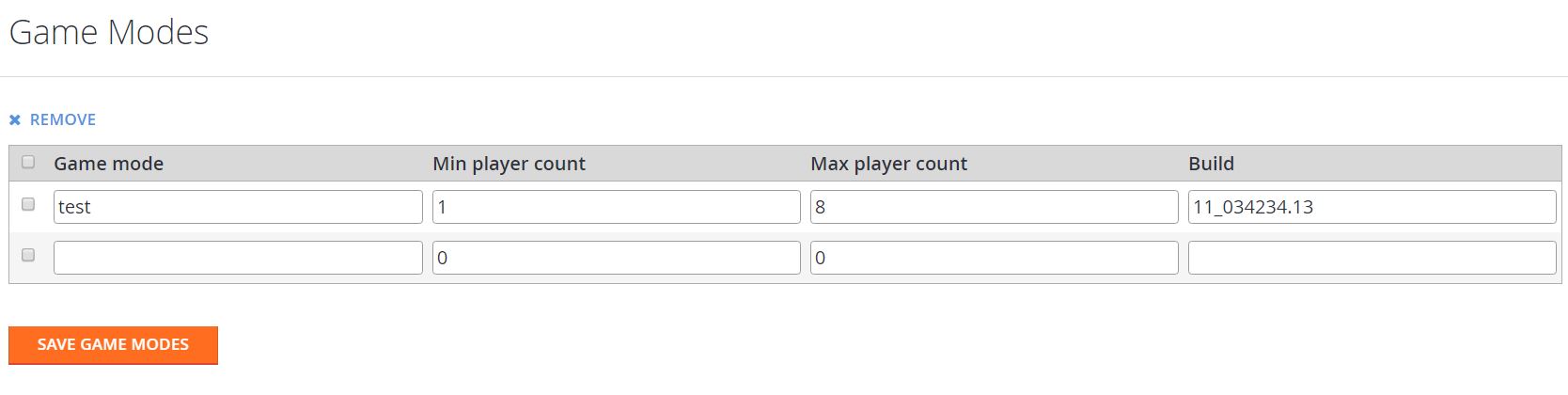
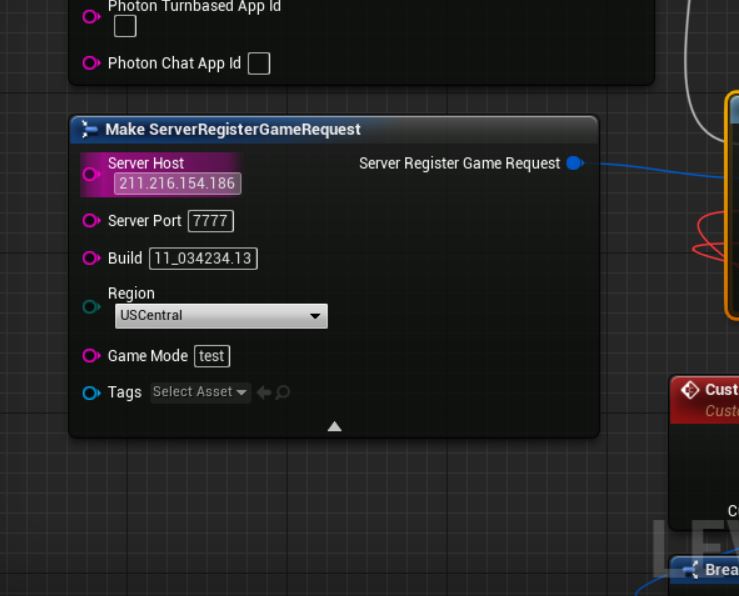
Hello.Playfab. now i'm setting up Registe rGame API on server-sdk side.
but, Game mode not found showing now. How can i solve this?
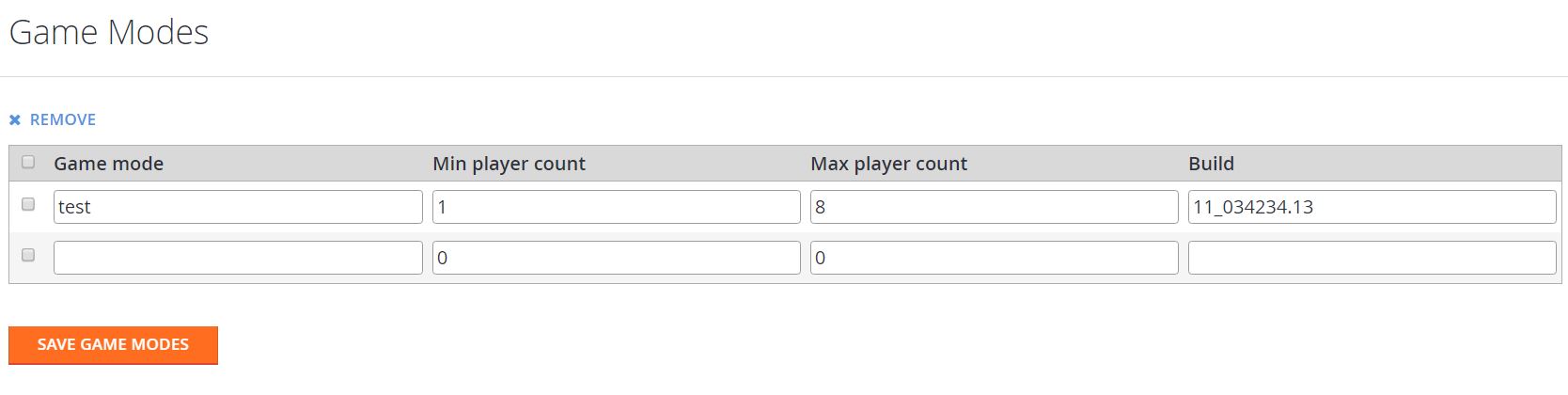
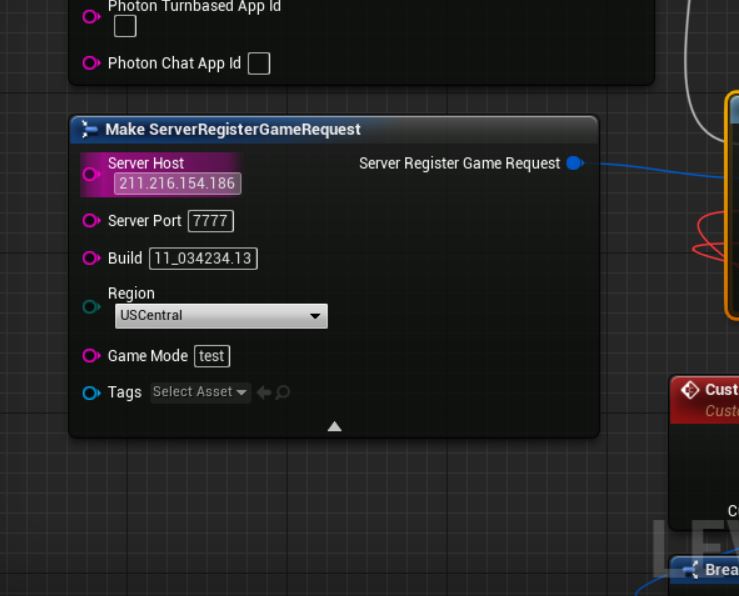
Thanks for posting this as a separate question, since it really is a different question from the one in the other thread. Copying the response from there, so that we have it all in this thread:
What you are doing is running a game server which you want to connect to the service via the RegisterGame API call, so that it can be discovered by our matchmaker. To do so, you do need to have a build uploaded with the Build ID you want to use, and the Game Mode you want to use configured for it in the Game Manager. But since your screenshot above seems to imply that you have set that up for a title, I would have to assume that the call is failing because it's being made on another Title ID. Can you verify your Title ID settings in your project and let us know what that Title ID is?
@Brendan Thanks for reply quickly. Brendan.
I have two question.I want to know diffrence about TitleID and Build ID.
Is this two ID is completely different?
and if i want to set up externally custom server, Should i upload build file on Game manager?
Can't you let it slide this one time?
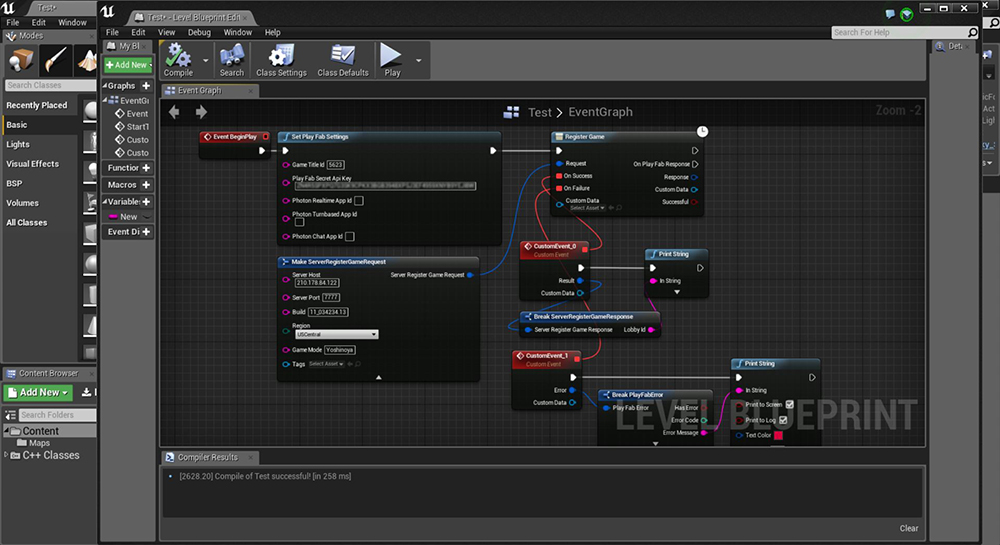
The Title ID is the identifier for the game in PlayFab. Have a look at the Settings page in the Game Manager to see your key identifiers.
The Build ID is the identifier for a specific custom game server build you've uploaded to us, for hosting (or to enable external hosting - we'll remove this requirement in a future update).
I'm not sure what "let is slide" refers to, to be honest. If you mean the need to specify a Build ID, it's a required parameter of the API call - that's not something we can arbitrarily turn off.
Brendan Thank you. First of all, the issue of Build ID and Title ID seems to be resolved. Then, we form a node like the above image, and after packaging the server, I upload it to Builds, and it looks like it is uploaded to the Playfab server like the image below. Is this correct to work on a Playfab server? What I want is an Externally Server Setting. I want to host it where I am, is this the right way? What should I do next?


2 People are following this question.