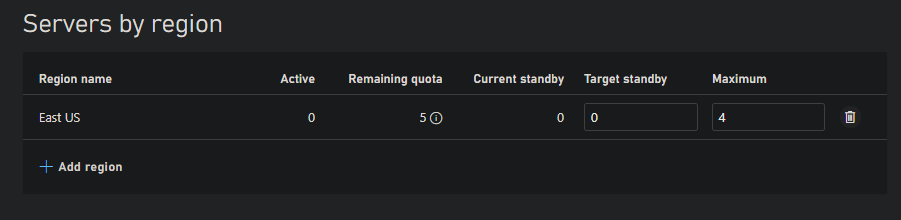Hello,
I am working on a prototype game that requires a single-player server allocation. At the moment I noticed that matchmaking queues must have a minimum of 2 players in order for a game server allocation can occur.
I already looked at Backfill tickets prior related with a post ( https://community.playfab.com/questions/52310/matchmaking-for-single-player.html ), and found that the Backfill tickets are primarily meant for game servers; which leaves me in a dilemma, how does a game server send this to PlayFab and notify PlayFab of how many players that this server has when the game server doesn't exist in the first place.
I would like to have a simple self-contained way for PlayFab's services to allocate a game server when someone enters a matchmaking queue, and additional players can join at a later time while the player is connected.
Thanks